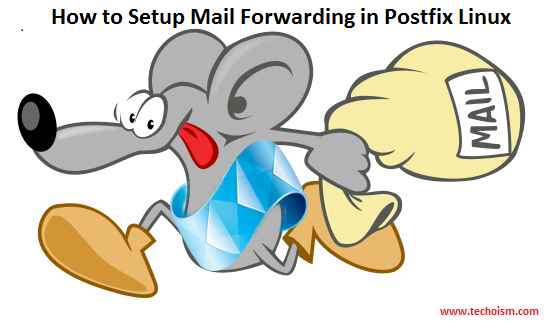How to Setup Mail Forwarding in Postfix Linux
Postfix is a commonly used MTA (Mail Transfer Agent) program that can receive, deliver or route emails. Postfix can be configured as mail forwarding domains server using virtual_alias_maps settings. The main purpose is to forward mail elsewhere. So this article shows how to setup mail forwarding on a Linux server using the postfix program.
Install Postfix MTA
We are assuming that you have already postfix installed and configured on your system. Or you can use following commands to install Postfix on Linux.
For CentOS/RHEL Systems
# yum install postfix
For Ubuntu/Debian Systems
$ sudo apt-get update $ sudo apt-get install postfix
For OpenSUSE Systems
# zypper in postfix
Start Postfix MTA and Verify Installation
Use follwoing command to start the Postfix MTA service.
For CentOS/RHEL and OpenSUSE Systems
# chkconfig postfix on # service postfix start
For Ubuntu/Debian Systems
$ sudo chkconfig postfix on $ sudo service postfix start
By default postfix used port 25. Now verify that Postfix service is running on your system or not.
# netstat -tulpn | grep 25
tcp 0 0 0.0.0.0:25 0.0.0.0:* LISTEN 5379/master tcp6 0 0 :::25 :::* LISTEN 5379/master
Configure Email Forwarding in Postfix
Now configuring postfix to forward mails. Edit Postfix configuration file add change techoism.com and techoism.net domain names with your domain name.
# vim /etc/postfix/main.cf
Add the following content:
virtual_alias_domains = techoism.com techoism.net virtual_alias_maps = hash:/etc/postfix/virtual
After making changes in configuration files make sure to restart Postfix service.
Email Forwarding Examples
Now we will add rules to forward emails to other email I’d. Let’s starts begin with the email forwarding rules. We will add rules in “/etc/postfix/virtual” file.
# vim /etc/postfix/virtual
1) Now we will add rule to forward emails to anuketjain@youremail.com email account.
support@techoism.com anuketjain@youremail.com support@techoism.net anuketjain@youremail.com
Above rule will forward all sent emails to support@techoism.com & support@techoism.net to anuketjain@youremail.com account.
2) Now we will add rule to forward emails to anuketjain@youremail.com and administrator@youremail.com.
support@techoism.com anuketjain@youremail.com administrator@youremail.com
Above rule will forward all sent emails to support@techoism.com to anuketjain@youremail.com and administrator@youremail.com accounts.
3) Now we will add rules to forward all domain email to any other emails.
@techoism.com anuketjain@youremail.com administrator@youremail.com @techoism.net anuketjain@youremail.com
Above rule will forward any email sent to @techoism.com domain to anuketjain@youremail.com as well as administrator@youremail.com. Also forward any email sent to @techoism.net domain to anuketjain@youremail.com
Update Postfix Lookup Table
After entering the forwarding rules, run the following commands for the new settings to take effect.
For CentOS/RHEL and OpenSUSE Systems
# postmap /etc/postfix/virtual # service postfix reload
For Ubuntu/Debian Systems
$ sudo postmap /etc/postfix/virtual $ sudo service postfix reload
Test it now
Now try sending an email to the address on your domain, and you should see the same mail forwarded to other email account.
Enjoy it!