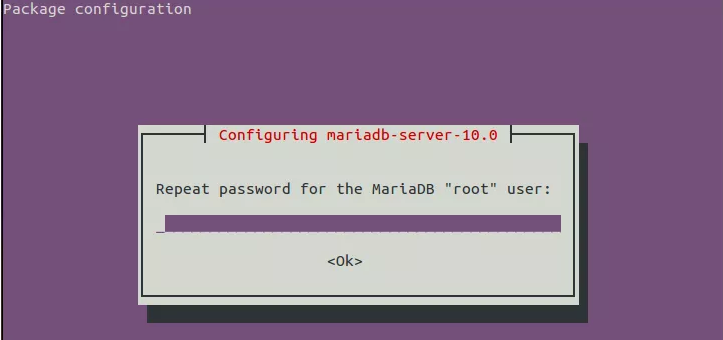How to Install MariaDB 10.0 on ubuntu Server
MariaDB is a drop-in replacement for MySQL. It is easy to install, offers many speed and performance improvements, and is easy to integrate into most MySQL deployments. MariaDB offers more storage engines than MySQL, including Cassandra (NoSQL), XtraDB (drop-in replacement for InnoDB), and OQGRAPH.
Step #1: Add the MariaDB Repository
Here are the commands to run to install MariaDB on your Ubuntu system:
# sudo apt-get install software-properties-common
We’ll import the MariaDB public key used by the package management system:
# sudo apt-key adv --recv-keys --keyserver hkp://keyserver.ubuntu.com:80 0xcbcb082a1bb943db
Then we’ll add the MariaDB repository:
# sudo add-apt-repository 'deb http://ftp.osuosl.org/pub/mariadb/repo/10.0/ubuntu trusty main' # sudo apt-get update
Step #2: Install MariaDB
Next, run the following command to install mariadb server.
# sudo apt-get install mariadb-server
While installation on screen you can see, it is asking for setting MariaDB root password.
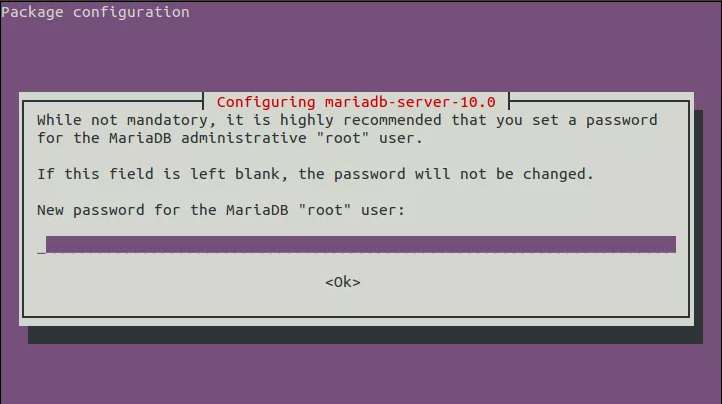
Step #3: Configure and Secure MariaDB for Use
When the installation is complete, run the following command to secure your installation:
# /usr/bin/mysql_secure_installation
Step #4: Verify MariaDB Installation
You can check the version of the MariaDB installation with the following command:
# mysql -V
mysql Ver 15.1 Distrib 10.0.21-MariaDB, for debian-linux-gnu (x86_64) using readline 5.2
OR
# mysql -u root -p
Welcome to the MariaDB monitor. Commands end with ; or \g. Your MariaDB connection id is 53 Server version: 10.0.21-MariaDB-1~trusty-log mariadb.org binary distribution Copyright (c) 2000, 2015, Oracle, MariaDB Corporation Ab and others. Type 'help;' or '\h' for help. Type '\c' to clear the current input statement. MariaDB [(none)]>