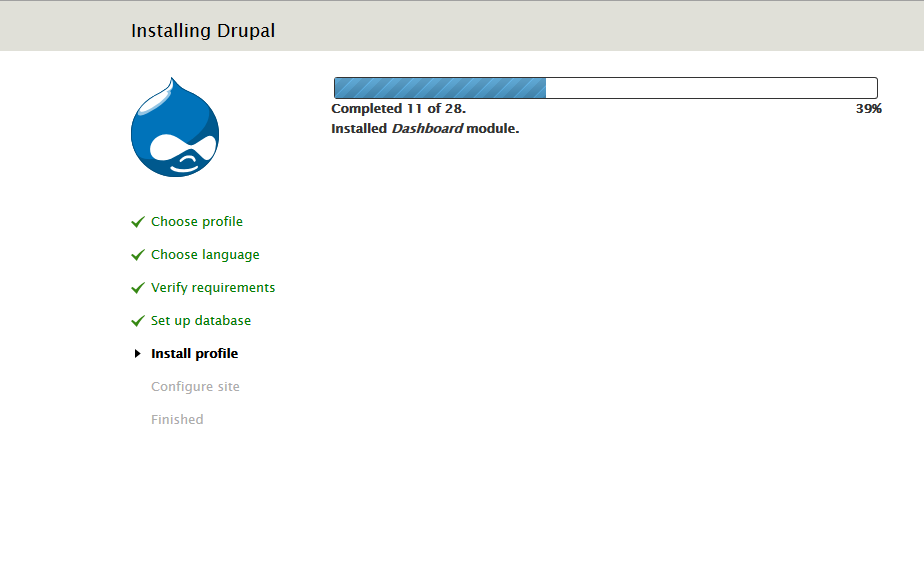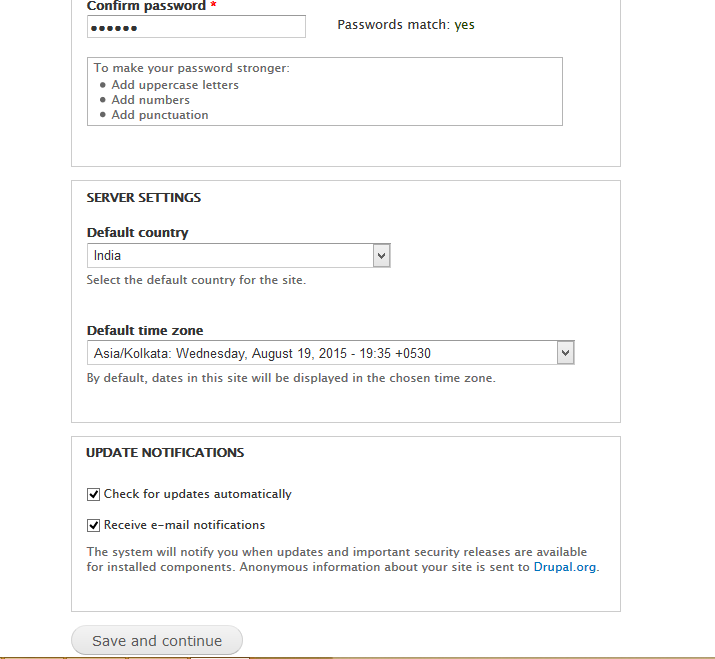How to Install Drupal on CentOS 5/6/7
Drupal is a free and open source Content Management Framework (CMF) that uses a PHP and a backend database, such as MySQL. Drupal additionally permits users to arrange, publish and manage variety of content on site like WordPress & Joomla. In this article we will explain how to install Drupal on CentOS.
See Also:
Step 1: Download Drupal
First download the Drupal using following command:
# wget http://ftp.drupal.org/files/projects/drupal-7.33.zip
Step 2: Extract Compressed Drupal
Extract the Drupal zip file in the /var/www/html directory using following command:
# cd /var/www/html # unzip drupal-7.33.zip
It will create a folder as /var/www/html/drupal-7.33, I will rename the folder as /var/www/html/drupal.
# mv /var/www/html/drupal-7.33/ /var/www/html/drupal
Step 3: Create the settings.php file
Make a copy of sample configuration file which resides under Drupal directory ‘sites/default/default.settings.php’.
# cd /var/www/html/drupal # cp sites/default/default.settings.php sites/default/settings.php
Now make a “default” directory writable by installer.
# chmod -R a+w sites/default/
Step 4: Create the MySQL Database
I will create the database for the Drupal. As well as I will create a user who has full priviliges to access drupal database:
mysql> create database database_name; mysql> CREATE USER user_name@localhost IDENTIFIED BY 'secretpassword'; mysql> GRANT ALL PRIVILEGES ON database_name.* TO user_name@localhost; mysql> FLUSH PRIVILEGES;
Step 5: Installation and Configuration of Drupal
Open Browser and type “”http://Server-IP/drupal”” which will open below screen to configure Drupal. Select ‘Standard‘, click on Save and Continue.
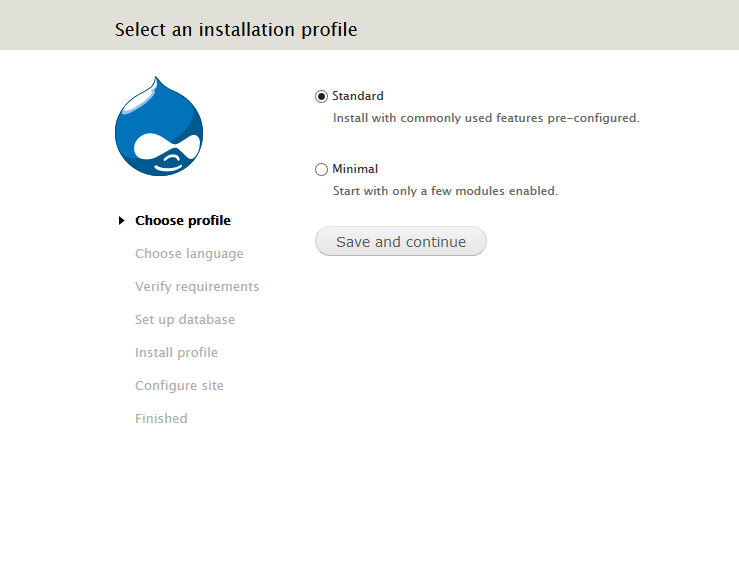
Choose language, click on Save and Continue
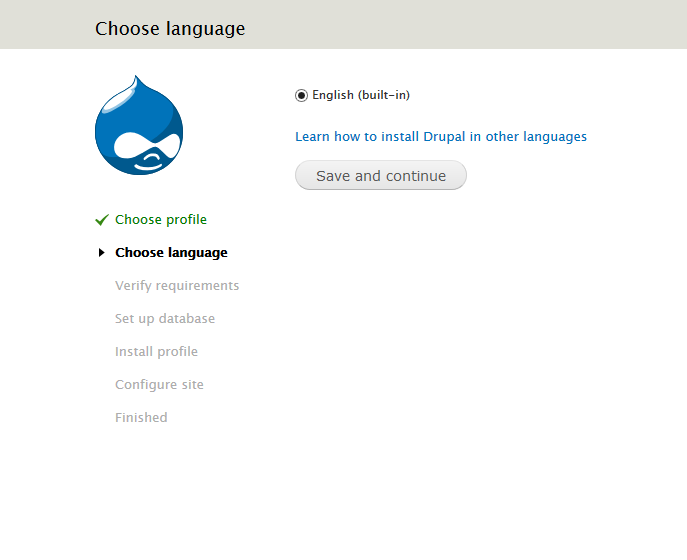
Fill up the details like database name, username and password and click on Save and Continue.
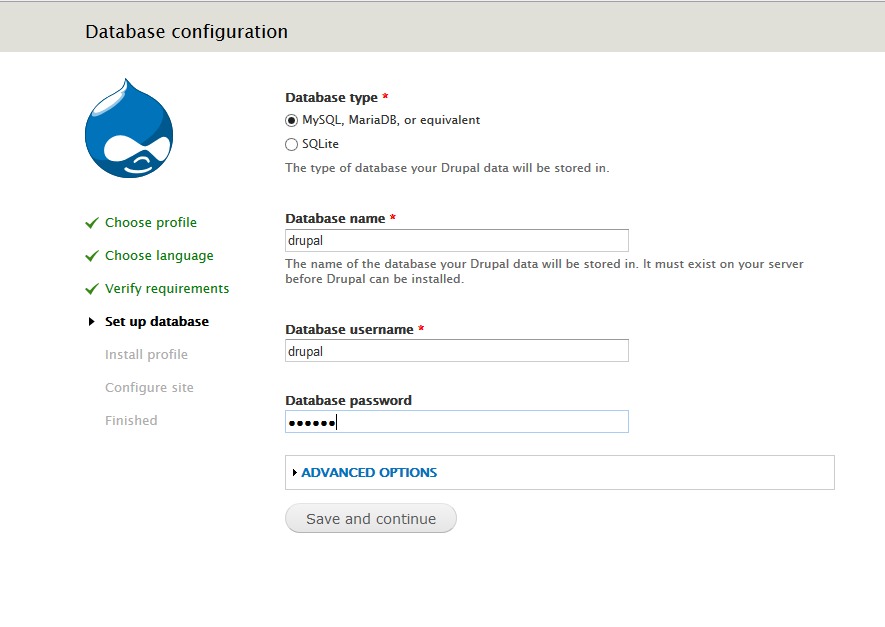
Fill up the details like Site name, Site e-mail address, Site Maintenance UserID and Password etc and click on Save and Continue.
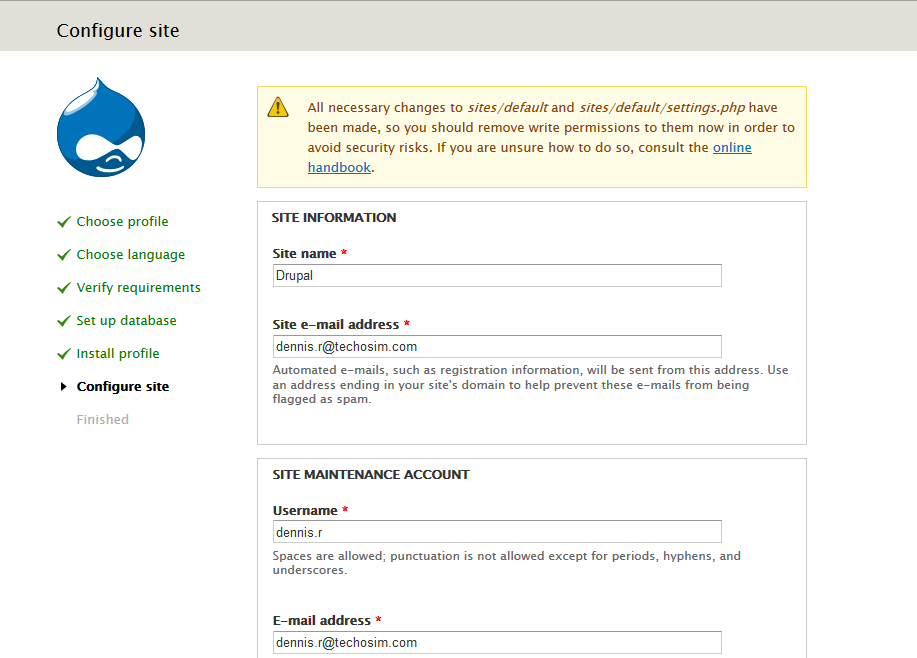
Drupal installation has been completed.
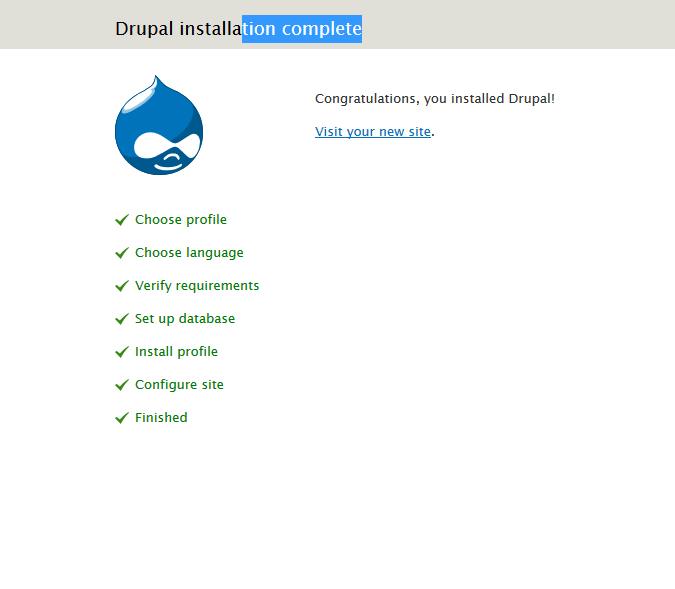
Login in Drupal Site administration or Dashboard
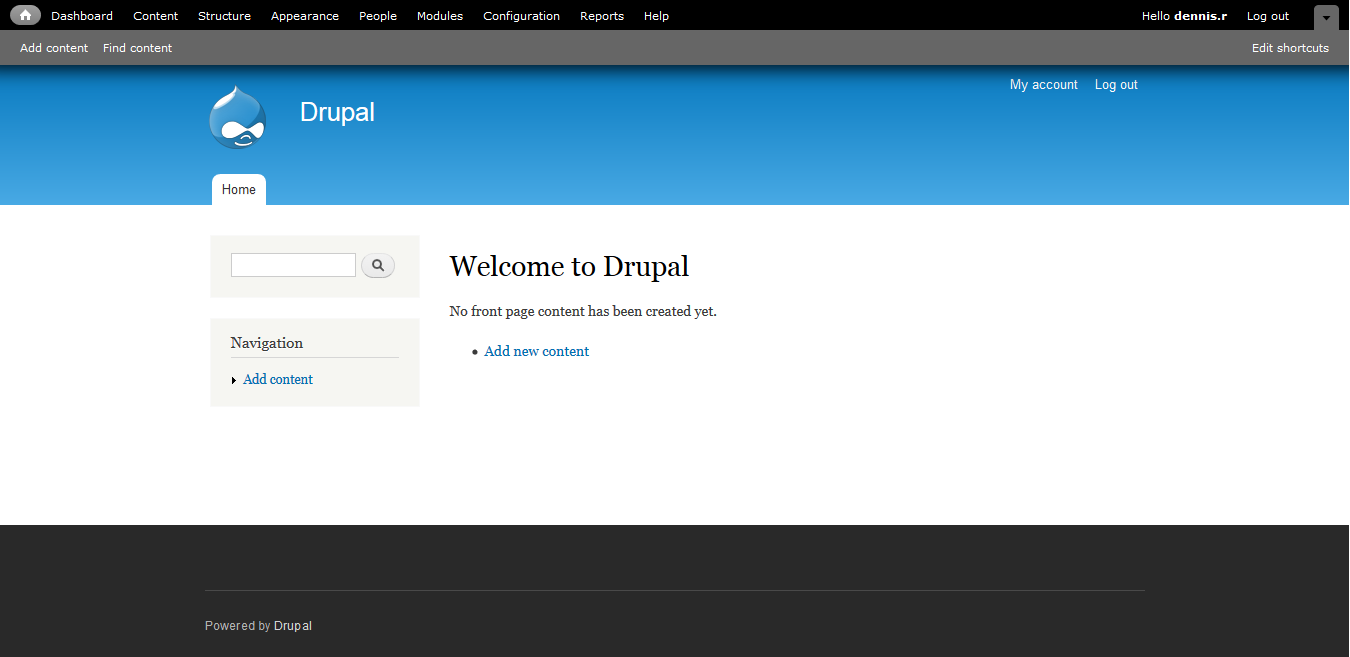
Enjoy it!