How to Install Apache Solr 3.4.0 on CentOS/RHEL 5/6/7
Solr is the well known, blazing fast open source enterprise search platform from the Apache Lucene project. Its significant elements incorporate intense full-content search, hit highlighting, faceted search, dynamic clustering, database integration, rich record (e.g., Word, PDF) taking care of, and geospatial inquiry. Solr is higly scalable, giving distributed search and index replication, and it controls the search and navigation features of huge numbers of the world’s biggest internet sites.
Check Java Version
JAVA is the first requirement for Solr establishment. Verify you have JAVA SE 6 or Later form introduced in your framework. Utilization taking after order to check in the event that you have java introduced as of now on your framework.
# java -version
java version "1.8.0_31" Java(TM) SE Runtime Environment (build 1.8.0_31-b13) Java HotSpot(TM) 64-Bit Server VM (build 25.31-b07, mixed mode) If you do not have java installed, Use any article Install Java 7 or Install Java 8 in RHEL based systems.
Install Java 8 on CentOS/RHEL
Install Java 7 on CentOS/RHEL
Download Apache Solr 3.4.0
First we download solr source file using following command:
# cd /opt # wget https://archive.apache.org/dist/lucene/solr/3.4.0/apache-solr-3.4.0.tgz
Now we extract tar file using following command:
# tar -zxvf apache-solr-3.4.0.tgz
Move Solr
Now we move solr directory where we want to setup solr.
# mv apache-solr-3.4.0 /home/apache-solr
Start Solr
To begin Solr surprisingly after establishment, simply do:
# cd /home/apache-solr # cd example # java -jar start.jar &
Change port
Sometimes we need to run multiple Apache Solr on server, So to run multiple Apache Solr we need to run it on different port.
# cd /home/apache-solr/example/etc/jetty.xml
Search below line: Set name="port><SystemProperty name="jetty.port" default="8983"/></Set> Replace Port No.: Set name="port"><SystemProperty name="jetty.port" default="7574"/></Set>
After changing the default port of Apache Solr restart Solr service.
Access Solr
In the wake of beginning Solr, direct your Web program to the Solr Admin Console at:
# http://192.168.10.84:7574/solr/

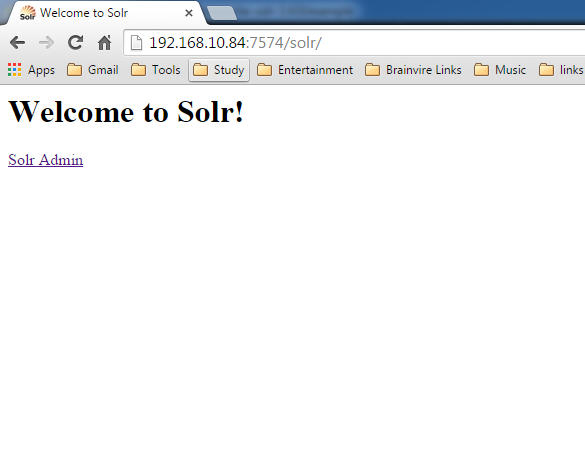

Learn more apache solr interview questions https://intellipaat.com/interview-question/apache-solr-interview-questions/
nice article..
Thanks @softinx
thanks for sharing information,nice article
Thanks.
This installation guide really helps. Thank you for giving downloading link for apache solr. best Gastroenterologist in hyderabad
Thanks for helping on How to install Apache Solr. Good article. keep updating more blog posts. We, Queen’s NRI Hospitals – Vishakapatnam very advanced in utilizing the technology in Medical treatments.
Well detailed stuff for who wanna “Install Apache Solr 3.4.0 on CentOS/RHEL 5/6/7”. Keep up good works. keep posting.
We, Medclear healthcare offers innovative quality ingredients for dietary supplementation, nutritional fortification, functional foods, functional beverages, coloring and personal care applications.Our aim is to strive hard to connect the people to nature and provide premium quality nature friendly products on right time with honesty and integrity.
Our Products:
Curclear Syrup – Water Soluble Curcumin:
Best Medicine for all types of Cancers
Curclear Syrup for Diabetes, Ulcers, Arthritis
Curcutint, Natural Food Coloring Agent.
A Hearbal Curcumin Tea
Very good informative article. Thanks for sharing such nice article, keep on updating such good articles.
Best Software company in New jersey, USA
hey, please follow this
Before starting, update your system with the latest versions of installed packages.
sudo yum update
You will need to install the latest version of Java on your server as Java is a prerequisite for installing Solr.
To install Java, run the following command:
sudo yum install java-1.8.0-openjdk.x86_64
Once Java is installed, you can verify it by running the following command:
sudo java -version
Output:
openjdk version “1.8.0_111”
OpenJDK Runtime Environment (build 1.8.0_111-b15)
OpenJDK 64-Bit Server VM (build 25.111-b15, mixed mode)
i got this from https://devops.ionos.com/tutorials/install-and-configure-apache-solr-on-centos-7/
learn more from this link also
Good Post. I like your blog. Thanks for Sharing
JAVA Training Institute in Noida
The information which you have provided is very good. It is very useful who are looking for Best DevOps Training Institute
Interesting Post, You topic is very great and useful for me.
Devops Training | DevOps Training in Hyderabad | DevOps Online Course
thanks for sharing this post.
Excellent Blog. I really want to admire the quality of this post. I like the way of your presentation of ideas, views and valuable content. No doubt you are doing great work. I’ll be waiting for your next post. Thanks .Keep it up!
Thanks for the appreciation!
thanks for sharing information,nice article
Thanks!!
Nice post. I learn something new from this article. Thanks for sharing.
Decent Post much obliged for sharing it’s exceptionally valuable. This article gives me so much data.
Thanks for the valuable information. keep posting more
The knowledge of technology you have been sharing thorough this post is very much helpful to develop new idea. here by i also want to share this.
Your article is very nice.
Very nice.
thank you for sharing educational article like this which help us to grow our knowledge. Keep writing and sharing.
informative and useful post. thanks for sharing.
Nice blogs, This is very informative, Thanks for sharing
Java Training Institute in Noida
Nice post!
Good information about java files
Hey, Nice post and great information. Waiting for the next update thank you.
Hey, Nice post and great information. Waiting for the next update thank you.
Great post! I am actually getting ready to across this information, It’s very helpful for this blog. Also great with all of the valuable information you have Keep up the good work you are doing well.
Your post is very great. I read this post. It’s very helpful. I will definitely go ahead and take advantage of this. You absolutely have wonderful stories. Cheers for sharing with us your blog.
Good and impressive blog found to be well written in a simple manner that everyone will understand and gain the enough knowledge from your blog being much informative is an added advantage for the users who are going through it. Once again nice blog keep it up.
Awesome blog. I enjoyed reading your articles. This is truly a great read for me. I have bookmarked it and I am looking forward to reading new articles. Keep up the good work!
I feel very grateful that I read this. It is very helpful and very informative and I really learned a lot from it.
I am impressed by the information that you have on this blog. It shows how well you understand this subject
Nice blog. I finally found great post here Very interesting to read this article and very pleased to find this site. Great work!
Good to become visiting your weblog again, it has been months for me. Nicely this article that i’ve been waited for so long. I will need this post to total my assignment in the college, and it has exact same topic together with your write-up. Thanks, good share.
Your work is very good and I appreciate you and hopping for some more informative posts
I like that article. Thank you so much.
Very nice blog and articles. I am really very happy to visit your blog. Now I am found which I actually want. I check your blog every day and try to learn something from your blog. Thank you and waiting for your new post.
I will really appreciate the writer’s choice for choosing this excellent article appropriate to my matter. Here is deep description about the article matter which helped me more.
Excellent Blog! I would like to thank for the efforts you have made in writing this post.
Really nice and interesting post. I was looking for this kind of information and enjoyed reading this one. Keep posting. Thanks for sharing.
Great Article and information provided was very helpful on how to install apache solr 3.4.0 Thanks for sharing
This is a very nice one and gives in-depth information. I am really happy with the quality and presentation of the article. I’d really like to appreciate the efforts you get with writing this post. Thanks for sharing.
I have to search sites with relevant information, This is a wonderful blog, These type of blog keeps the user’s interest in the website, I am impressed. thank you.
Good Post! , it was so good to read and useful to improve my knowledge as an updated one, keep blogging. After seeing your article I want to say that also a well-written article with some very good information which is very useful for the readers….thanks for sharing it and do share more posts like this.
Tremendous blog quite easy to grasp the subject since the content is very simple to understand. Obviously, this helps the participants to engage themselves in to the subject without much difficulty. Hope you further educate the readers in the same manner and keep sharing the content as always you do.
Truly incredible blog found to be very impressive due to which the learners who ever go through it will try to explore themselves with the content to develop the skills to an extreme level. Eventually, thanking the blogger to come up with such an phenomenal content. Hope you aarrive with the similar content in future as well.
Fantastic blog extremely good well enjoyed with the incredible informative content which surely activates the learners to gain the enough knowledge. Which in turn makes the readers to explore themselves and involve deeply in to the subject. Wish you to dispatch the similar content successively in future as well.
Excellent blog with valuable information and just added your blog to my bookmarking sites thank for sharing.
Data Science Course in Bangalore
nice information, i am glad to discover this page : i have to thank you for the time i spent on this especially great reading !! i really liked each part and also bookmarked you for new information on your site.
nice blog,thanks for sharing
Thanks for sharing the blog, it is very nice.
I want to leave a little comment to support and wish you the best of luck.we wish you the best of luck in all your blogging enedevors
Amazing & informative, Very good content Thanks for sharing!
Informative blog
Very good message. I stumbled across your blog and wanted to say that I really enjoyed reading your articles. Anyway, I will subscribe to your feed and hope you post again soon.
I was browsing the internet for information and found your blog. I am impressed with the information you have on this blog.
Hello, That was a fantastic essay, and we are grateful to you for providing us with such useful knowledge.
Very useful blog I have read. I appreciate for your work.
Thanks for this post.
Beautiful blog, thanks for sharing.
Nice Blog, thanks for sharing this blog. I am really happy with the quality and presentation of the article.
Nice one well done
You have amazing writing skills and you display them in every article. Keep it going!
nice blog
thanks for sheering information
nice article
thanks for sheering us
thanks for sheering us
nice blog
I’m grateful for your timely assistance on this task.
Wow, Such a Beautiful Content, Thanks for sharing