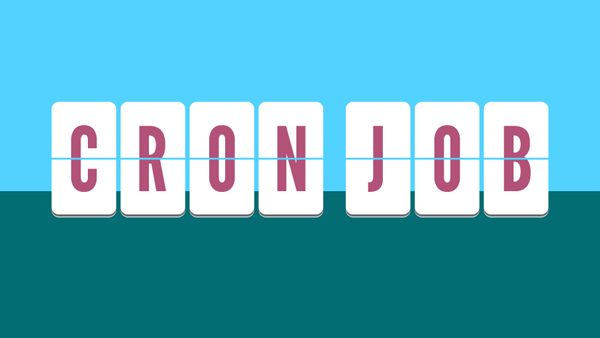How to Install Crontab in CentOS/RHEL 7/6/5
One of the most standard tasks in the background on Linux machines is with cron jobs. Every operating system have some sort of scheduling ability on Windows we have task scheduler on Linux we have cronjobs. They’re helpful for scheduling task on the VPS and automating different maintenance-related jobs. “Cron” itself is a daemon (or program) that keeps run in the background.
After installing the minimal version of centos we found that crontab command is missing from server.
# crontab -l
-bash: crontab: command not found
Sometimes we don’t know from which package crontab command will come, use following command to check the package.
# yum search cron
Loaded plugins: fastestmirror, refresh-packagekit, security Loading mirror speeds from cached hostfile * base: centosmirror.go4hosting.in * epel: ftp.riken.jp * extras: centos-hn.viettelidc.com.vn * remi-safe: mirror5.layerjet.com * updates: mirrors.vonline.vn ===================================================================== N/S Matched: cron ===================================================================== PackageKit-cron.x86_64 : Cron job and related utilities for PackageKit cronie.x86_64 : Cron daemon for executing programs at set times cronie-noanacron.x86_64 : Utility for running simple regular jobs in old cron style crontabs.noarch : Root crontab files used to schedule the execution of programs geoipupdate-cron.noarch : Cron job to do weekly updates of GeoIP databases geoipupdate-cron6.noarch : Cron job to do weekly updates of GeoIP IPv6 databases incron.x86_64 : Inotify cron system perl-Schedule-Cron-Events.noarch : Take a line from a crontab and find out when events will occur perl-Set-Crontab.noarch : Expand crontab(5)-style integer lists python-croniter.noarch : Iteration for datetime object with cron like format uwsgi-plugin-curl-cron.x86_64 : uWSGI - Plugin for CURL Cron support yum-cron.noarch : Files needed to run yum updates as a cron job cronie-anacron.x86_64 : Utility for running regular jobs cronolog.x86_64 : Web log rotation program for Apache docker-io-logrotate.x86_64 : cron job to run logrotate on docker containers rpm-cron.noarch : Create daily logs of installed packages. Name and summary matches only, use "search all" for everything.
In order to use crontab, you have to install using the following command :
# yum install cronie
Add New Job in Crontab
You can add your new cron using following command, It will edit it in editor and where you can input your schedule with each job on a new line.
# crontab -e
List Job in Crontab
If you’d like to view your crontab, but not edit it, you can use the following command:
# crontab -l
If you want to view your crontab for any specific user, run the below command:
# crontab -u-l
Note:
On the off chance that you’ll review, this is a file that holds the schedule of jobs cron will run. The files for every user are situated at /var/spool/cron/ location.
For Root User: /var/spool/cron/root For other User: /var/spool/cron/
Enjoy it!