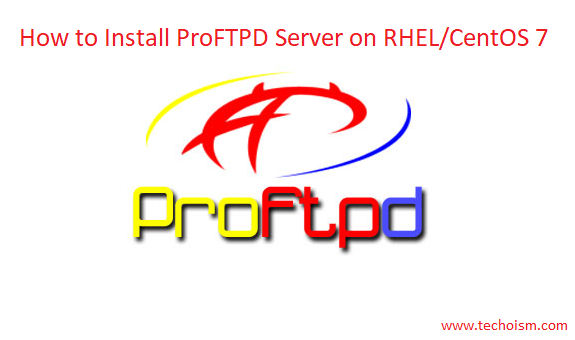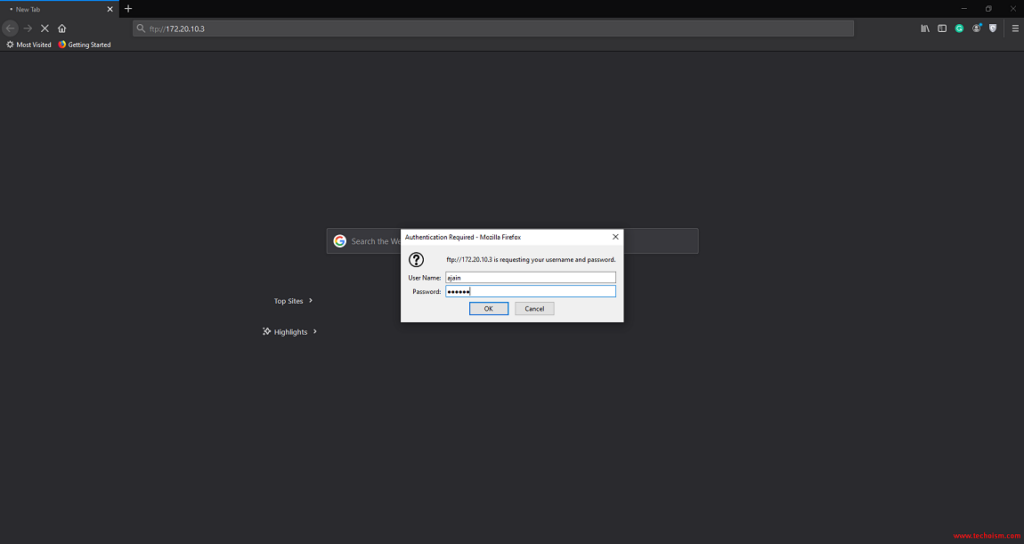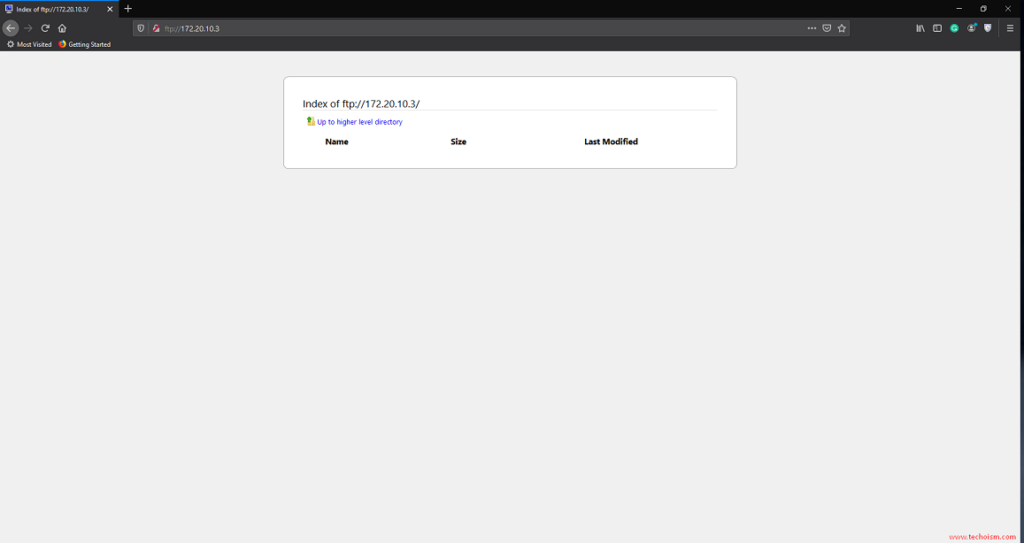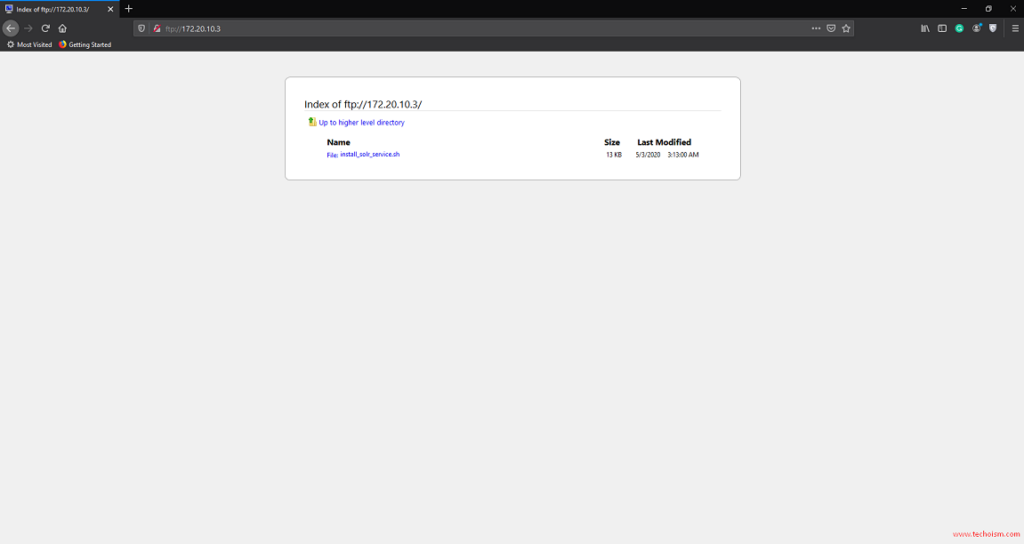How to Install ProFTPD Server on RHEL/CentOS 7
FTP (File Transfer Protocol) is a very popular protocol for file sharing. ProFTPd is an open-source and very powerful and easy to configure FTP server software.
Useful Articles:
- HOW TO RECURSIVELY DOWNLOAD FILES FROM FTP
- HOW TO INSTALL AND CONFIGURE FTP SERVER IN CENTOS/RHEL
- OpenSSH SERVER BEST SECURITY PRACTICES
- COMMONLY USE PORT NUMBERS FOR THE LINUX SYSTEM ADMINISTRATOR
In this tutorial we will guide you how to install ProFTPD server on RHEL/CentOS 7.
Step 1: Add the EPEL Repository
ProFTPD is not available in RHEL/CentOS default repository, so you need to add the EPEL repository to install the ProFTPD.
# yum install epel-release
Step 2: Install ProFTPD
Now, you can install ProFTPD using mention command.
# yum install proftpd proftpd-utils
Step 3: Start ProFTPD
After installing the ProFTPD on the system, start and enable the Proftpd service.
# systemctl start proftpd # systemctl enable proftpd
Step 4: Firewall Rule for FTP
Now, open FTP ports in firewalld with the following command If Firewall is running:
# firewall-cmd --zone=public --add-service=ftp --permanent # firewall-cmd --reload
Step 4: Access ProFTPD
Now you can use the FTP server from remote machines is by mentioning your server IP Address or domain name using ftp protocol on URL.
ftp://IP_Address OR ftp://Hostname
After entering the credentials.
Default configuration on Proftpd Server use local accounts credentials to login and access your account files which is your $HOME system path account, defined in /etc/passwd file.
We have copied the files in user home directory, which we list in ProFTPD.
Reference: http://www.proftpd.org/
Enjoy it!