How to Install and Configure Ansible on CentOS 7
Ansible is an open-source automation tool. Ansible can help you on the platform, configuration management, application deployment, intra-service orchestration, and provisioning. It is very simple to setup and more powerful tool. In other words, it frees up time and increases efficiency. Nowadays most of the Automation tools require agent but Ansible just need SSH connection and Python (2.4 and more).
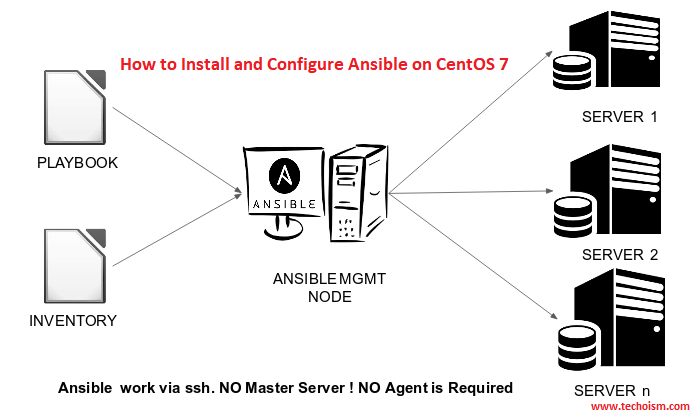
See Also:
- ANSIBLE AD HOC COMMAND INTRODUCTION
- AN INTRODUCTION TO ANSIBLE INVENTORY FILES
- WHAT IS ANSIBLE AND ITS ADVANTAGES?
- PUPPET VS. CHEF VS. ANSIBLE VS. SALTSTACK
Step 1: Prerequisites
If your system is not registered with RedHat subscriptiton key then first you need to enable the epel repository to install Ansible.
# yum install epel-release
If your system is registered with Redhat subscription then execute mention command to enable the Ansible Engine repository.
# subscription-manager repos --enable rhel-7-server-ansible-2.6-rpms
Step 2: Install Ansible
Once repository has been installed on your system you are ready to install Ansible on server. Run the mention command to install Ansible.
# yum install ansible
After installed successfully, you can verify the version by executing below command.
# ansible --version
ansible 2.7.8
config file = /etc/ansible/ansible.cfg
configured module search path = [u'/root/.ansible/plugins/modules', u'/usr/share/ansible/plugins/modules']
ansible python module location = /usr/lib/python2.7/site-packages/ansible
executable location = /usr/bin/ansible
python version = 2.7.5 (default, Oct 30 2018, 23:45:53) [GCC 4.8.5 20150623 (Red Hat 4.8.5-36)]
Step 3: Create Ansible User with Passwordless login
To perform any action or any deployment from Ansible server to remote server you need to create a Ansible user in all the machines and need to configure the passwordless login from Ansible server to all the remote host. Also normal user has an rights to switch to the root without password.
On Remote Hosts:
Create user in all the remote host with root rights.
# useradd ansible
# passwd ansible
Edit sudoers file and add the mention line.
# vim /etc/sudoers
ansible ALL=(ALL) NOPASSWD: ALL
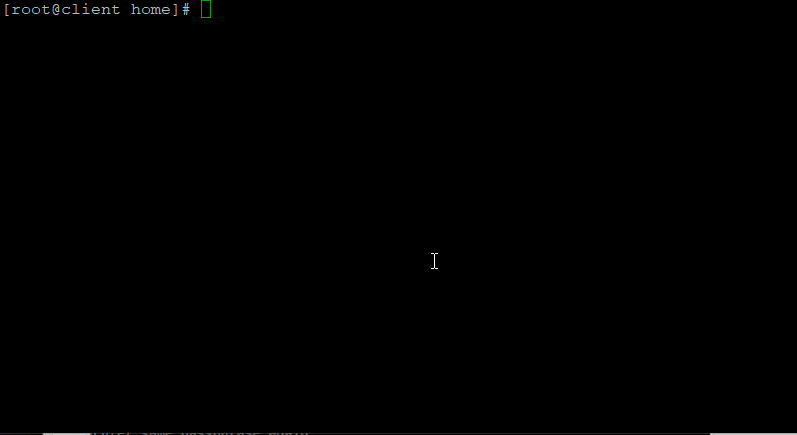
On Ansible Server:
Follow mention steps on Ansible server.
# useradd ansible
# passwd ansible
# su - ansible
# ssh-keygen -t rsa
# ssh-copy-id ansible@remote-host-IP
After copying the SSH key to remote host, passwordless configuration has been completed from Ansible server to remote host.
# ssh ansible@remote-host-IP
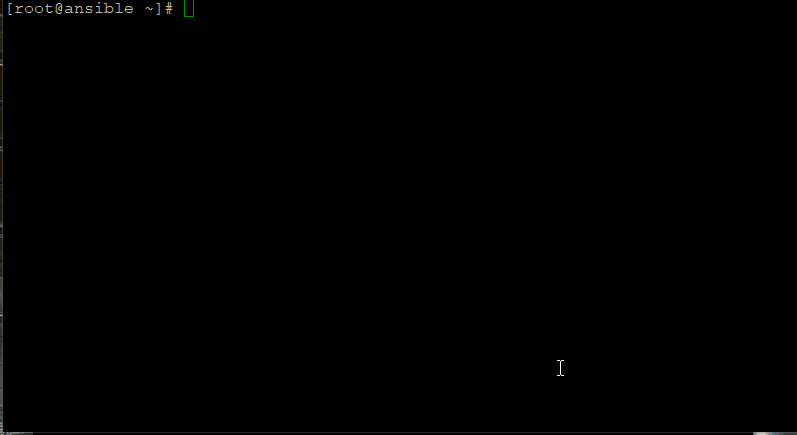
Now you are ready to use Ansible automation tools. Here is few more configuration for Ansible. Edit Ansible configuration file and do the changes as per your requirement. I am just mentioning my configuration.
# vim /etc/ansible/ansible.cfg
inventory = /opt/ansible/hosts
roles_path = /opt/ansible/roles
timeout = 300
remote_user = ansible
log_path = /var/log/ansible/ansible.log
[privilege_escalation]
become=True
become_method=sudo
become_user=root
become_ask_pass=False
Reference: Ansible Playbook Official Website
Enjoy it!
