Install Chamilo On CentOS 7/6/5
Chamilo is a free and open source e-learning management system designed and developed for improving access to education and knowledge globally. It is a fully-fledged e-learning system which is easy to use. Chamilo is absolutely free and comes under GPL License, with Chamilo you can store and organize all of study materials which can be utilized by tutors and students.

Features:
Step #1 Install LAMP Server
LAMP stands for Linux, Apache, MySQL and PHP. A “LAMP” stack is a gathering of open source software that is normally installed together to enable a server to host dynamic sites and web applications. Install repository according to your system architecture.
CentOS/RHEL 7, 64 Bit: # rpm -Uvh http://dl.fedoraproject.org/pub/epel/7/x86_64/e/epel-release-7-5.noarch.rpm # rpm -Uvh http://rpms.famillecollet.com/enterprise/remi-release-7.rpm CentOS/RHEL 6, 32 Bit: # rpm -Uvh http://download.fedoraproject.org/pub/epel/6/i386/epel-release-6-8.noarch.rpm # rpm -Uvh http://rpms.famillecollet.com/enterprise/remi-release-6.rpm CentOS/RHEL 6, 64 Bit: # rpm -Uvh http://download.fedoraproject.org/pub/epel/6/x86_64/epel-release-6-8.noarch.rpm # rpm -Uvh http://rpms.famillecollet.com/enterprise/remi-release-6.rpm CentOS/RHEL 5, 32 Bit: # rpm -Uvh http://dl.fedoraproject.org/pub/epel/5/i386/epel-release-5-4.noarch.rpm # rpm -Uvh http://rpms.famillecollet.com/enterprise/remi-release-5.rpm CentOS/RHEL 5, 64 Bit: # rpm -Uvh http://dl.fedoraproject.org/pub/epel/5/x86_64/epel-releas5-4.noarch.rpm # rpm -Uvh http://rpms.famillecollet.com/enterprise/remi-release-5.rpm
Now install LAMP using following command:
# yum --enablerepo=remi install httpd mysql mysql-server php php-common php-cli php-mysql php-devel
Now install other required PHP packages:
# yum --enablerepo=remi install php-session php-zlib php-pcre php-xml php-json php-mcrypt php-mbstring php-gd php-intl php-ctype php-ldap php-xapian php-curl php-xsl
After the installation start services using following command:
CentOS/RHEL 7: # systemctl start httpd # systemctl enable httpd # systemctl start mysql # systemctl enable mysqld CentOS/RHEL 6/5: # service httpd start # chkconfig httpd on # service mysqld start # chkconfig mysqld on
Step #2 PHP configuration
Add following lines in PHP configuration file:
# vim /etc/php.ini
date.timezone = 'Asia/Kolkata' max_execution_time = 300 max_input_time = 600 memory_limit = 256M post_max_size = 100M upload_max_filesize = 100M short_open_tag = Off safe_mode = Off magic_quotes_gpc = Off magic_quotes_runtime = Off session.cookie_httponly = On
Step #3 Download and Extract Chamilo
Download latest version of Chamilo using following command:
# cd /var/www/html # wget https://github.com/chamilo/chamilo-lms/archive/v1.10.0.zip # unzip v1.10.0.zip
Move to your web directory and change permission
# mv chamilo-lms-1.10.0/ /var/www/html/chamilo # chmod -R /var/www/html/chamilo # chown -R apache: /var/www/html/chamilo
Step #4 Install Chamilo
Now run below URL in web browser:
http://IP_Address/chamilo OR http://localhost/chamilo
Click to Install chamilo to start the Chamilo installaion:

Select language you wants to prefer and Click Next:
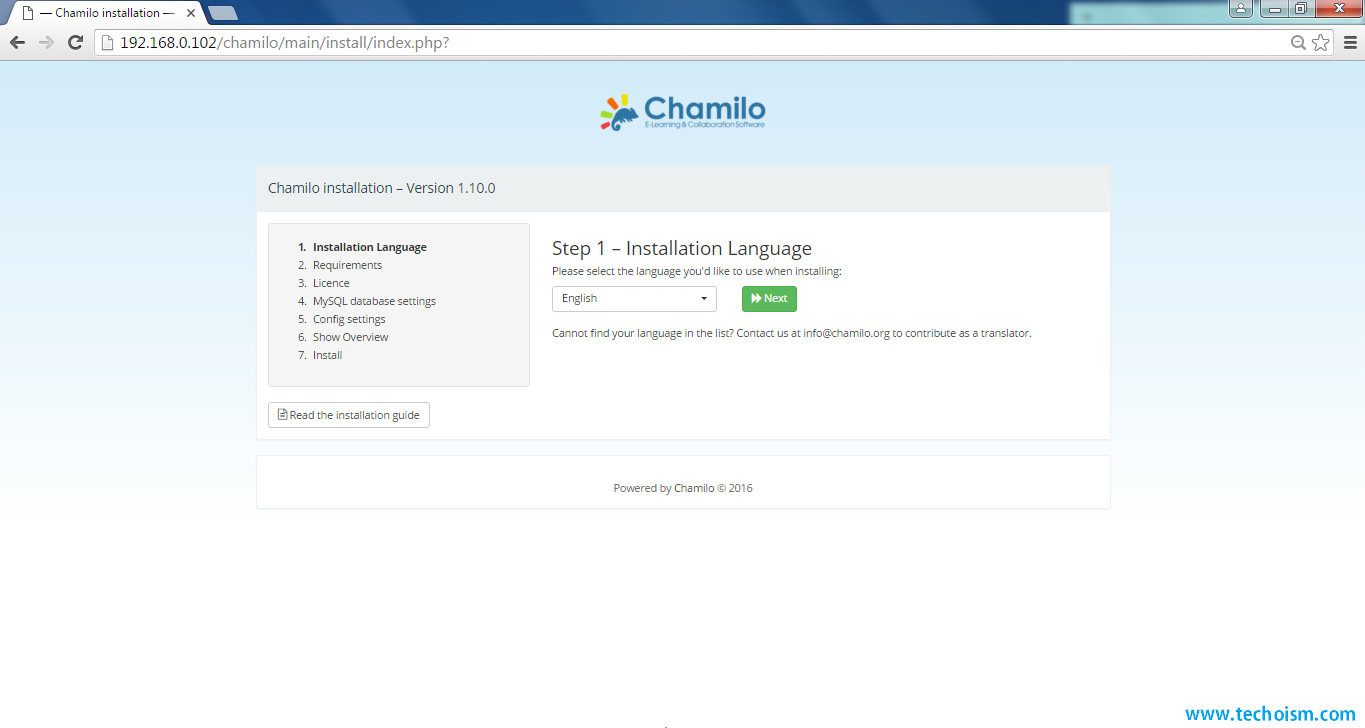
System will check all of the required dependencies, proceed for next step and Click New Installation:
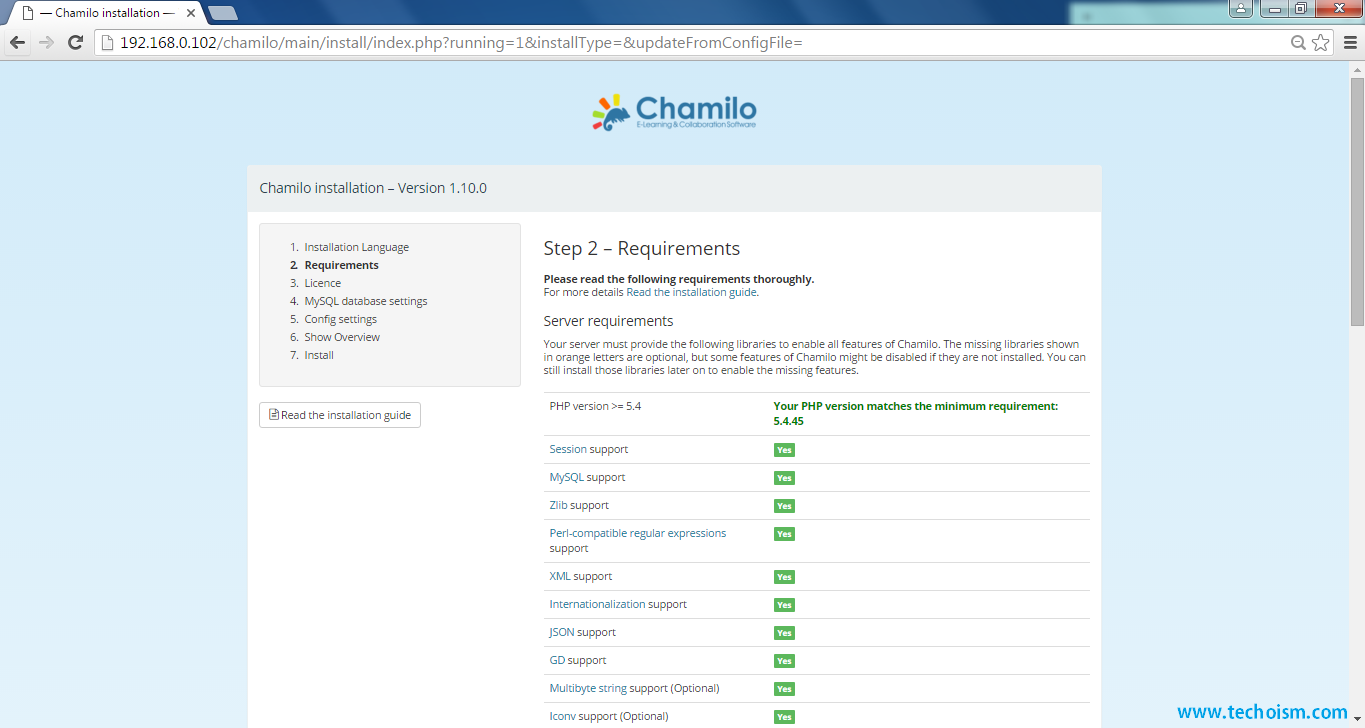
Accept License Agreement and proceed to next step:

The install script will create the Chamilo main database. Now provide your database name and user credentials and click Next:
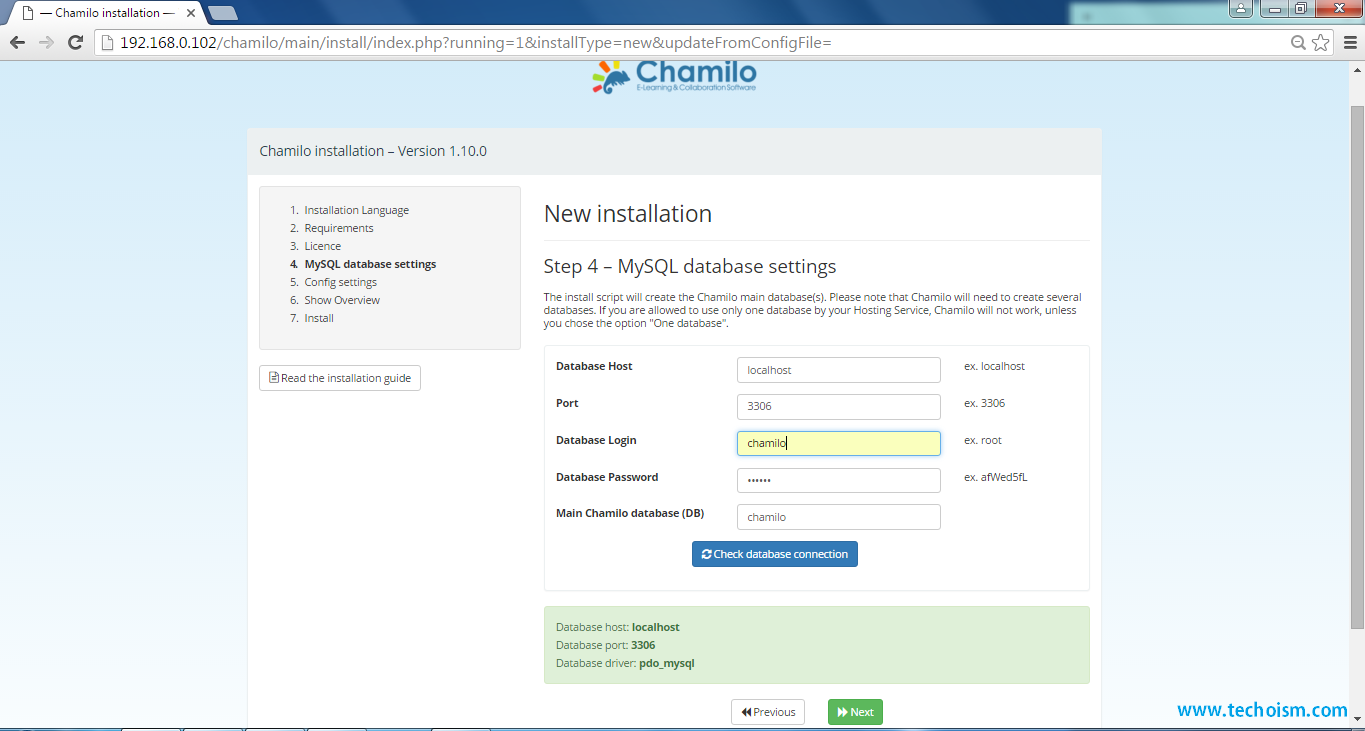
All the value’s will be store in “configuration.php” file. Give all required details and Click next:
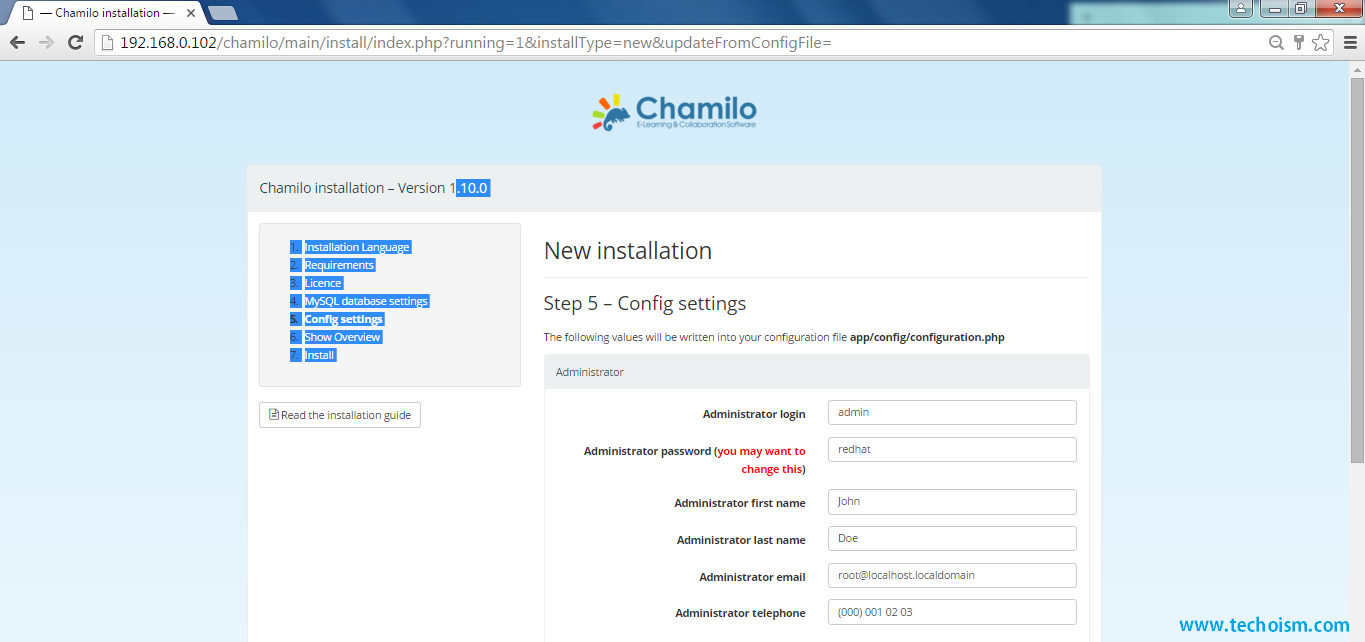
Now verify your details and proceed to installation.
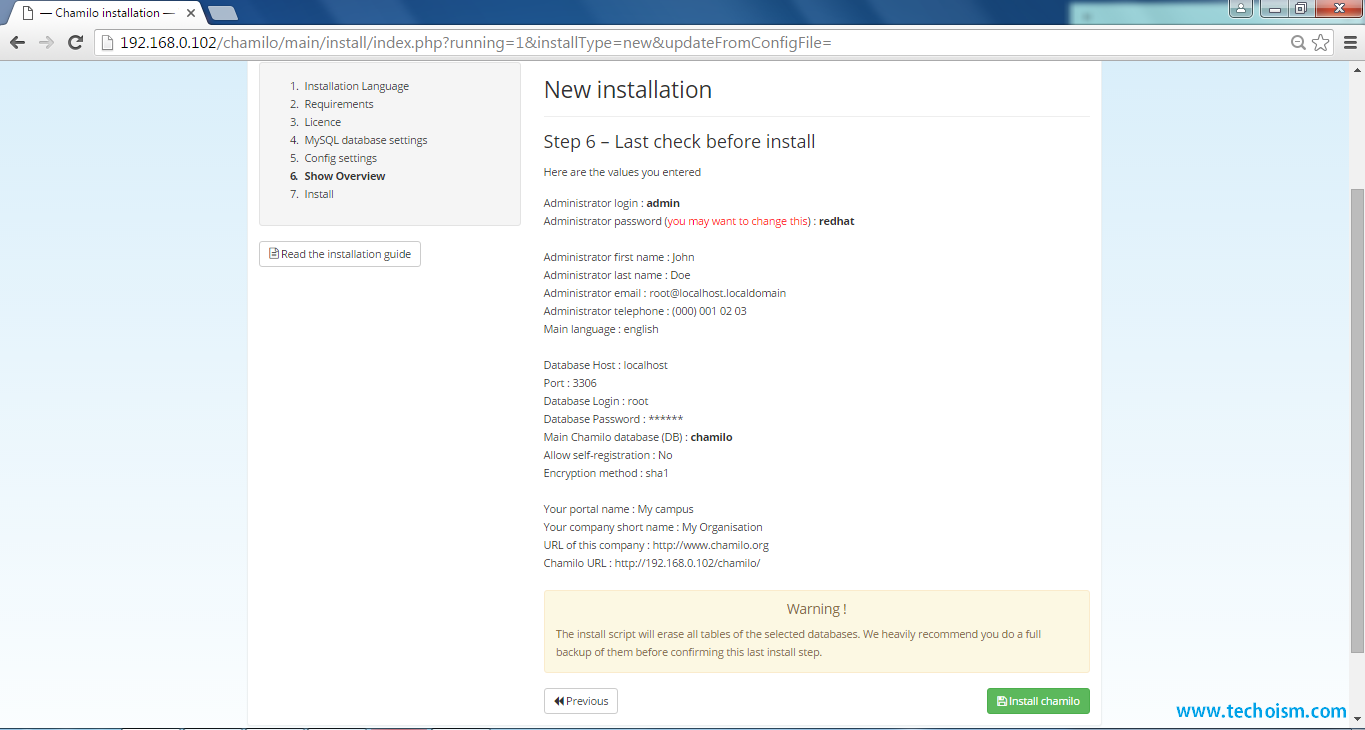
Now installation process has been started.
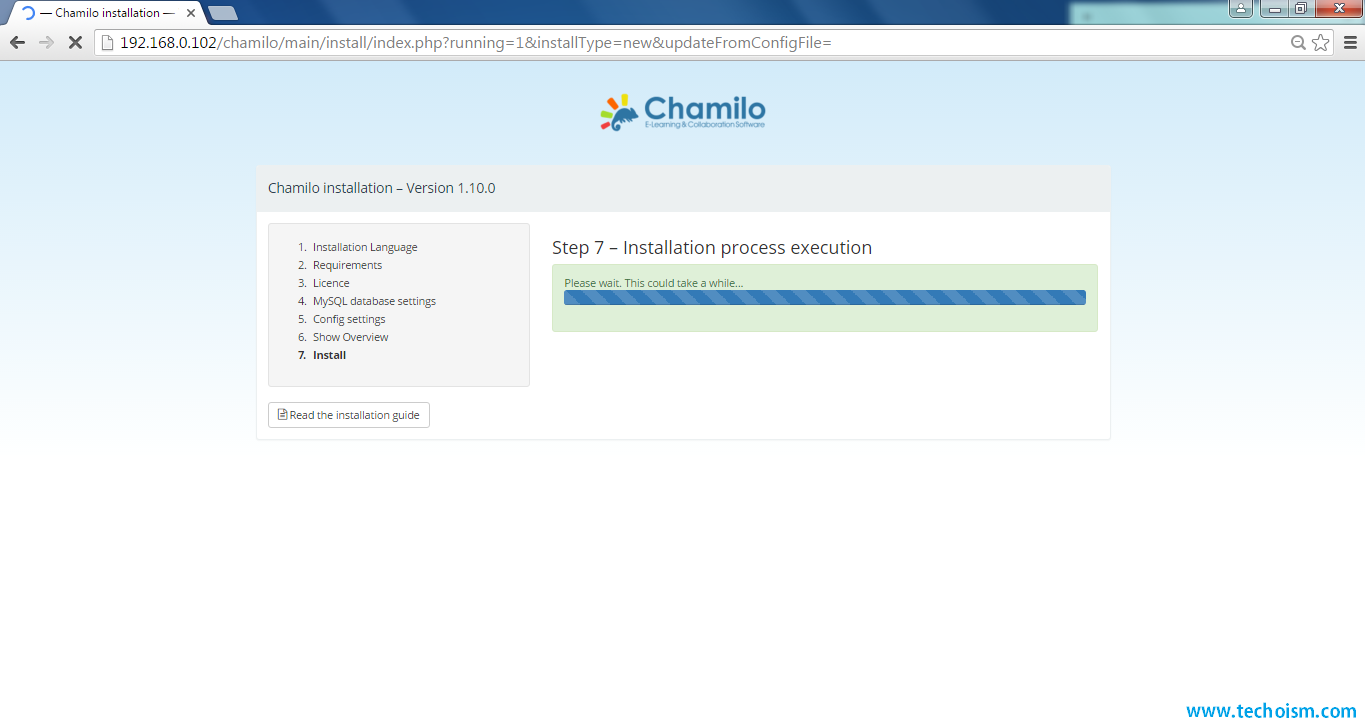
Let the installation process be complete and login to portal.
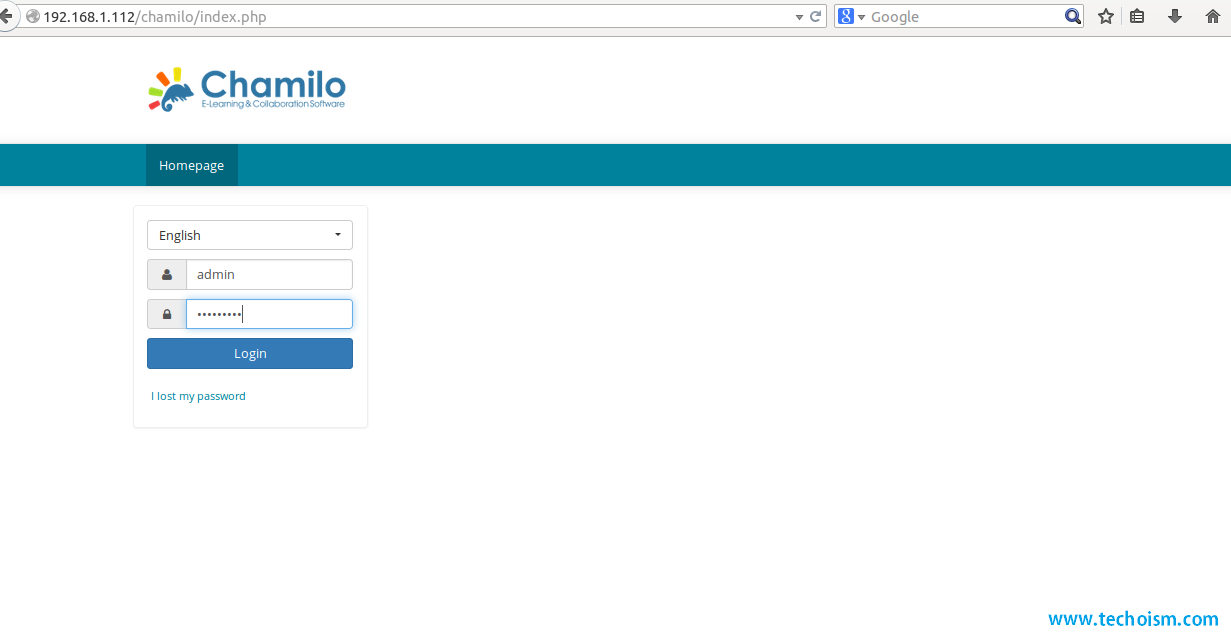
Enjoy it!
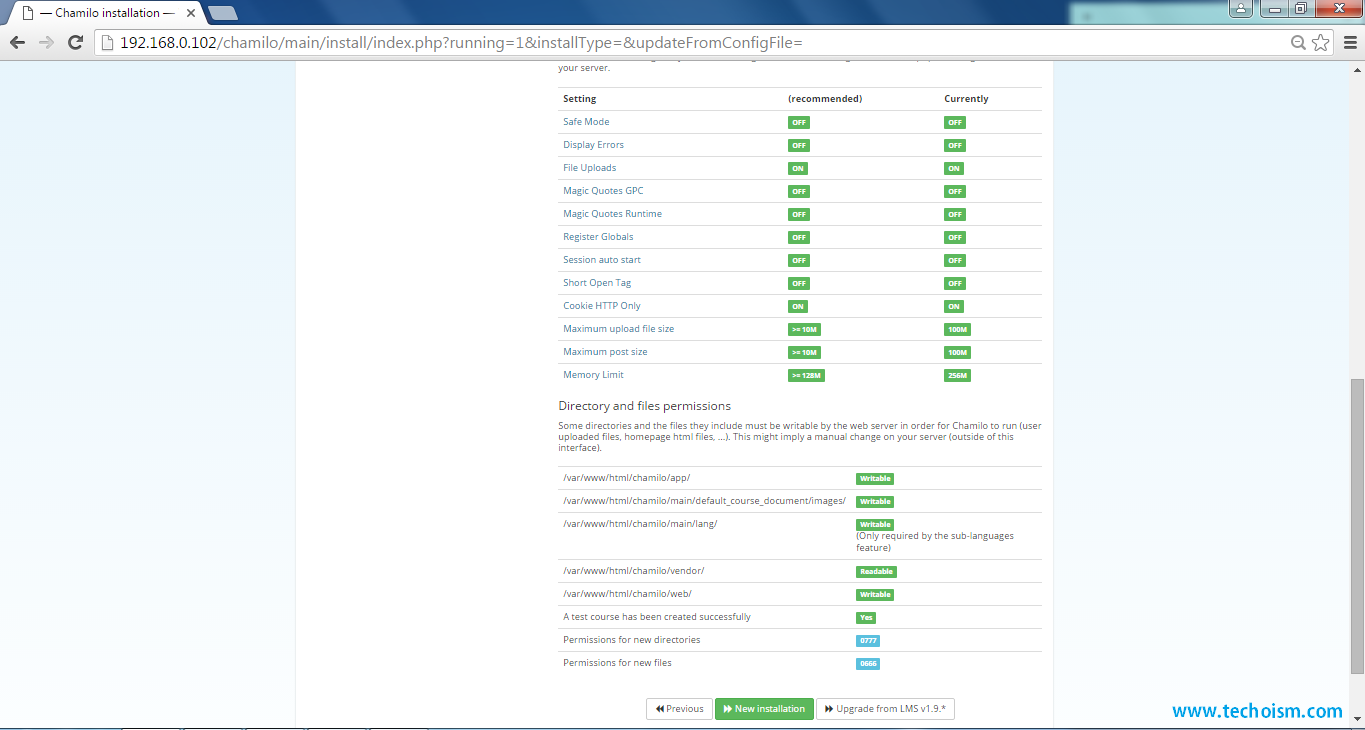
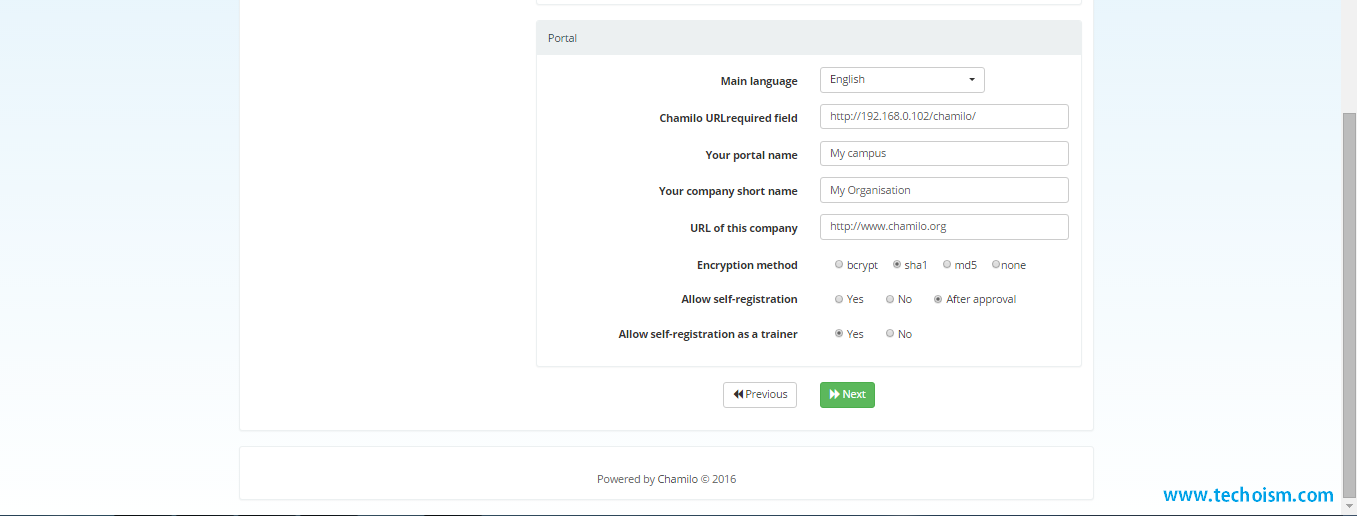
![How to Install GLPI [IT Asset Management] on CentOS/RHEL 8](https://www.techoism.com/wp-content/themes/greenchilli/images/relthumb.png)