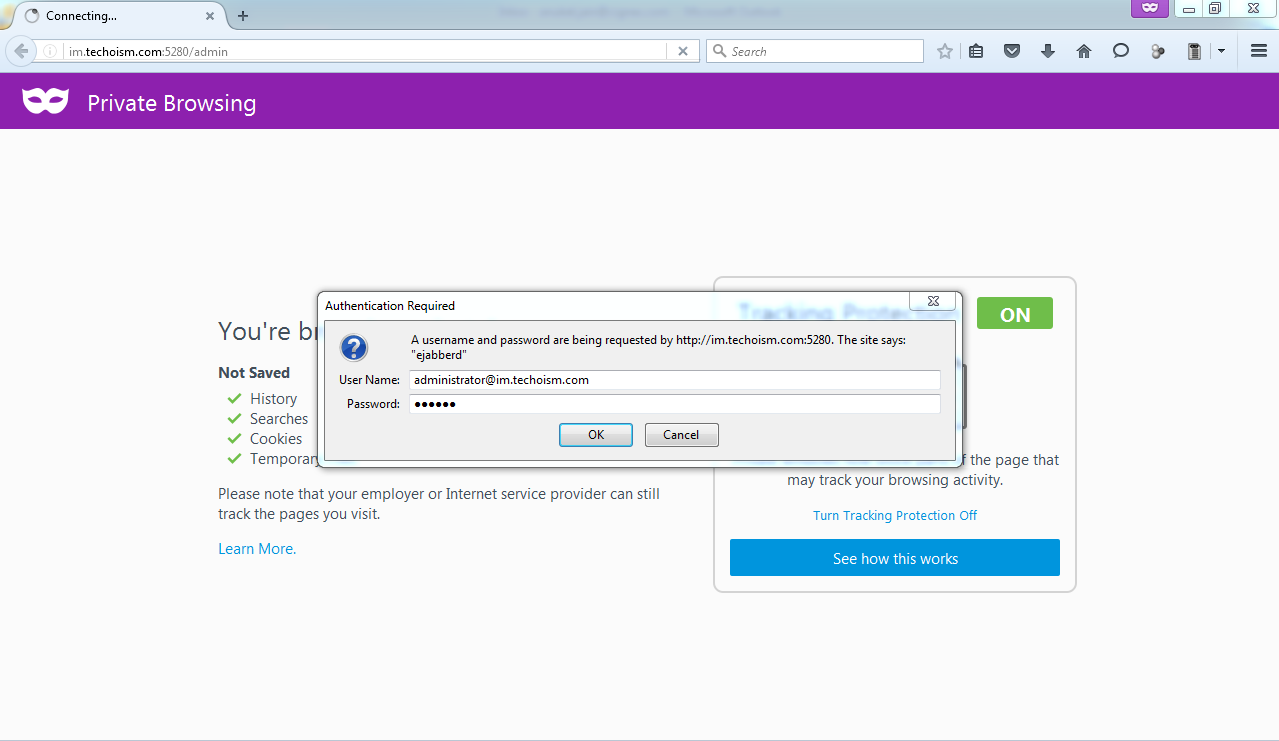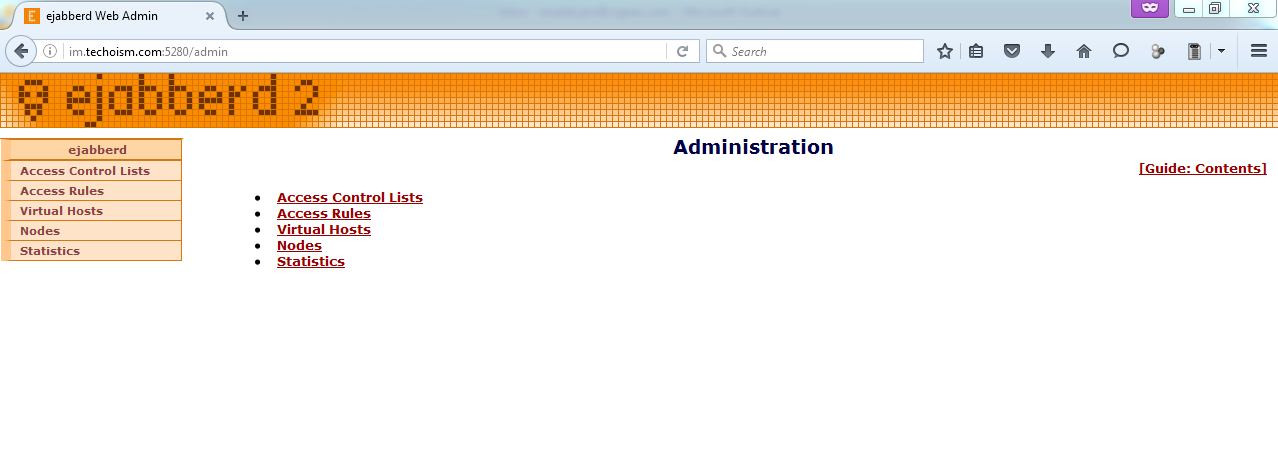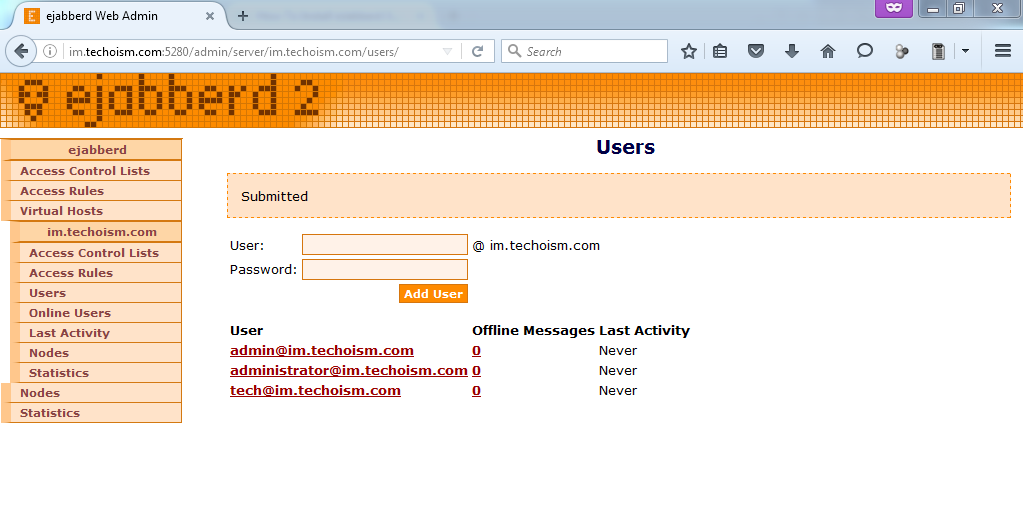Install ejabberd on Linux
ejabberd is cross-platform, distributed, fault-tolerant, and based on open standards to achieve real-time communication. ejabberd is XMPP server software which can be used for instant messaging on your own server. ejabberd is suitable for small deployments, whether they need to be scalable or not, as well as extremely big deployments. The use of web-sockets in eJabberd provides the ability to seamlessly send and receive messages while a browser tab is opened.
Step #1 Install eJabberd
ejabberd is available in the Ubuntu repositories, so it’s easy to download and install. Simply run the following command to install eJabberd.
For Ubuntu # sudo apt-get install ejabberd For CentOS/RHEL # yum install ejabberd
Step #2 Configure eJabberd
By default, hostname used by eJabberd is ‘localhost’, which can be modified from config file. For this installation we are using domain im.techoism.com in configuration. You may only use localhost for you local system, but for remote server use a domain or sub-domain.
# sudo vim /etc/ejabberd/ejabberd.cfg
In the config file, locate the following:
%% Admin user
{acl, admin, {user, "admin","localhost"}}.
Modify this line to represent the correct Admin user.
%% Admin user
{acl, admin, {user, "admin","localhost"}}.
{acl, admin, {user, "admin","im.techoism.com"}}.
In the config file, locate the following:
%% Hostname
{hosts, ["localhost"]}.
Modify this line to represent the correct host name.
%% Hostname
{hosts, ["localhost","im.techoism.com"]}.
Step #3 Restart eJabberd
After making all above configuration, let’s restart eJabberd service using following command.
# sudo service ejabberd restart
Step #4 Admin Accounts
Now you need to create admin accounts for both virtual hosts localhost and im.techoism.com.
For localhost:
# ejabberdctl register administrator localhost secretpassword
User administrator@localhost successfully registered
For Domain:
# ejabberdctl register administrator im.techoism.com secretpassword
User administrator@im.techoism.com successfully registered
Step #5 Access eJabberd Web Panel
By default eJabberd admin web panel use port 5280. Access eJabberd web panel using following URL:
http://Server_IP:5280/admin OR http://im.techoism.com:5280/admin
Create New User
Now you can create new user following below steps:
Virtual Hosts > Click on Host (im.techoism.com) > Users
Enter new user details and click on add users.
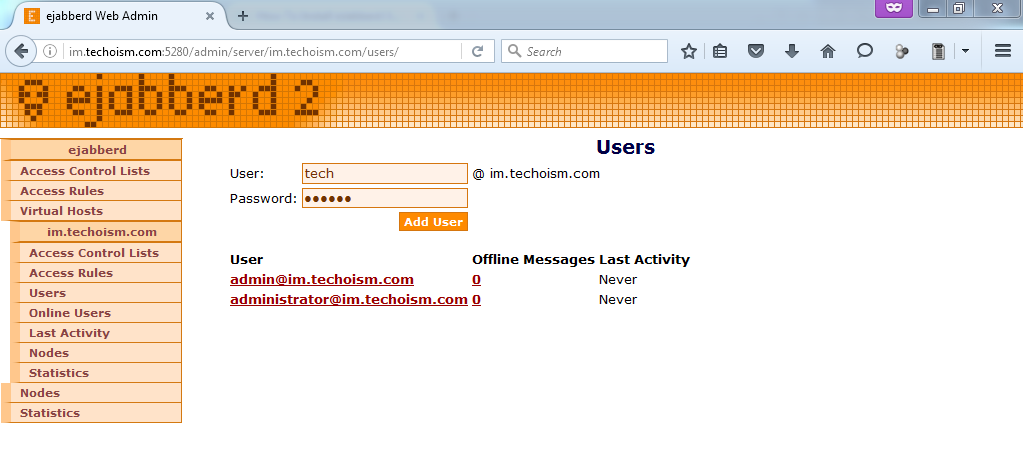
Enjoy it!