Install MongoDB 3.2 on CentOS/RHEL 5/6/7
MongoDB is an open source no-schema and high-performance document-oriented NoSQL database. NoSQL means it doesn’t provide any tables, rows, etc. MongoDB provides large media storage with GridFS. Click here for more details about mongoDB. NoSQL refers to a database with a data model other than the tabular format used in relational databases such as MySQL, PostgreSQL, and Microsoft SQL. MongoDB features include: full index support, replication, high availability, and auto-sharding.
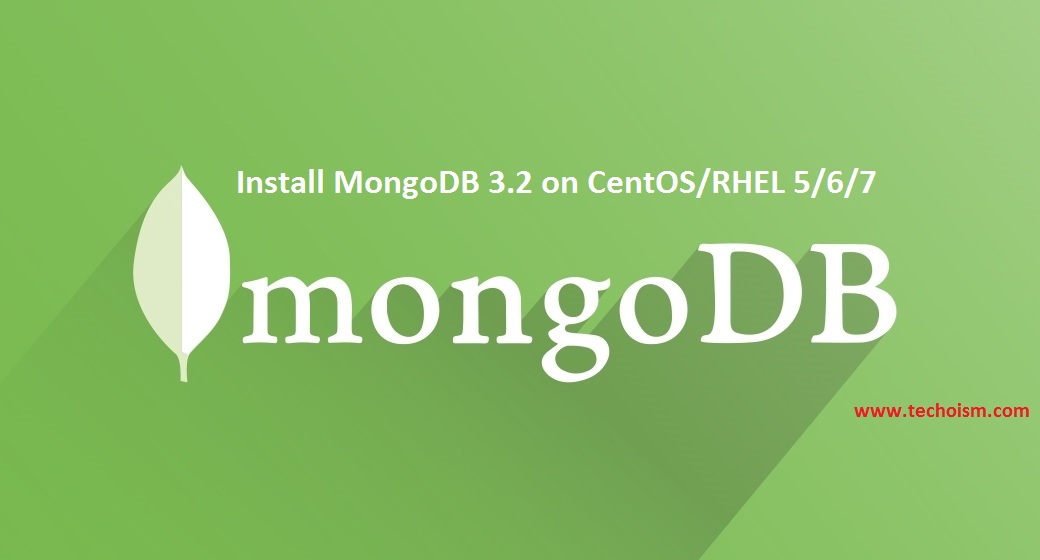
See Also:
These instructions are help you for installing MongoDB on a CentOS.
Step #1 Add MongoDB Repository:
Add following content in yum repository configuration file /etc/yum.repos.d/mongodb.repo.
# vim /etc/yum.repos.d/mongodb.repo
For 64bit Systems:
[MongoDB] name=MongoDB Repository baseurl=http://repo.mongodb.org/yum/redhat/$releasever/mongodb-org/3.2/x86_64/ gpgcheck=0 enabled=1
Step #2 Install MongoDB Server:
Once the repository installed, run the following command to install MongoDB.
# yum install mongodb-org
Step #3 Start MongoDB:
After installating MongoDB package on server, Use following command to start service.
# /etc/init.d/mongod restart
Configure MongoDB to auto start on system boot.
# chkconfig mongod on
Step #4 Check MongoDB Version:
Use following command to check installed mongodb version
# mongod --version Or # mongo --version
MongoDB shell version: 3.2.0
Step #5 Connect MongoDB:
Connect MongoDB using command line and test MongoDB working properly or not.
# mongo
MongoDB shell version: 3.2.0
connecting to: test
> use mydb
switched to db mydb
> db.test.save( { a: 1 } )
WriteResult({ "nInserted" : 1 })
> db.test.find()
{ "_id" : ObjectId("56dec6454b1b26f4c2ff1c28"), "a" : 1 }
>
References:
http://docs.mongodb.org/manual/installation/
Enjoy it!
