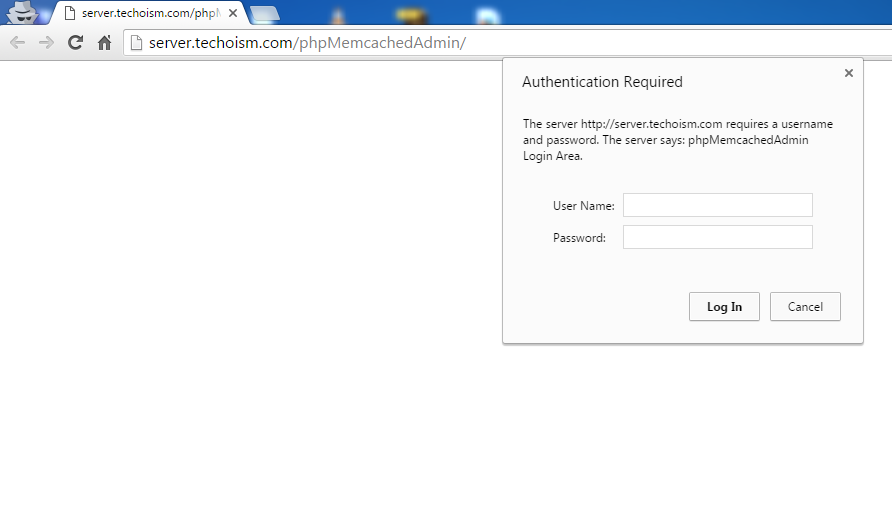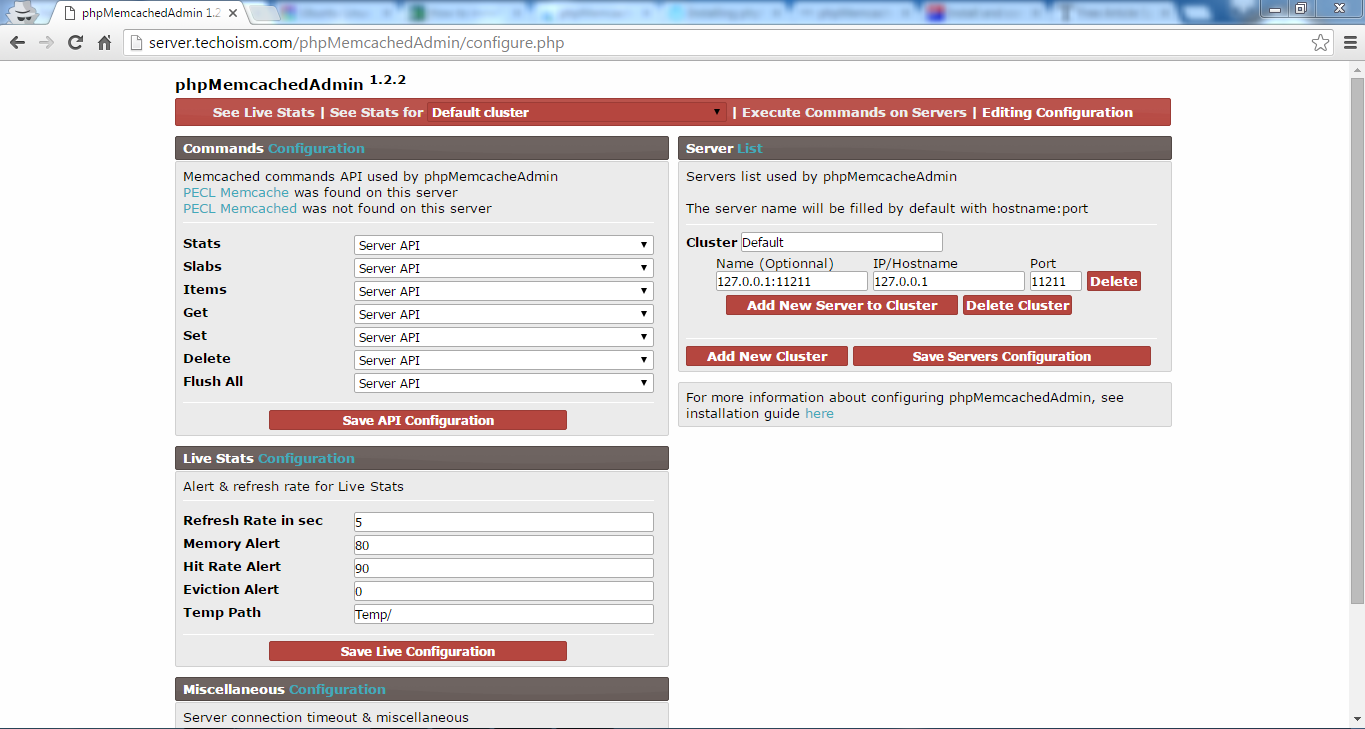Install phpMemcachedAdmin on Linux
phpMemcachedAdmin is a web interface that permits you to screen your memcached servers with a live stats for simple debugging. It provides us with real-time stats for get, set, delete, increment, decrement, evictions, reclaimed, cas command, as well as server stats (network, items, server version) with googlecharts and server internal configuration.
See Also:
This article will help you to setup phpMemcachedAdmin on CentOS, RHEL and Fedora Systems.
Step #1 Download phpMemcachedAdmin
Download the code from as below, extract it and configure your servers. You can check the latest release of phpMemcachedAdmin.
# mkdir -p /usr/local/apache2/phpMemcachedAdmin # cd /usr/local/apache2/phpMemcachedAdmin # wget http://phpmemcacheadmin.googlecode.com/files/phpMemcachedAdmin-1.2.2-r262.tar.gz
After completing download extract archive using following command.
# tar xzf phpMemcachedAdmin-1.2.2-r262.tar.gz # chown -R apache.apache /usr/local/apache2/phpMemcachedAdmin # chmod -R 755 /usr/local/apache2/phpMemcachedAdmin
Step #2 Setup phpMemcachedAdmin
Create a new configuration file for phpMemcachedAdmin in apache like below and add the given content below. For debian and ubuntu users create configuration file under /etc/apache2/sites-enabled/ directory.
# vim /etc/httpd/conf.d/phpMemcachedAdmin.conf
# phpMemcachedAdmin - Web based Memcached browser written in php
Alias /phpMemcachedAdmin /usr/local/apache2/phpMemcachedAdmin
Alias /phpmemcachedadmin /usr/local/apache2/phpMemcachedAdmin
<Directory /usr/local/apache2/phpMemcachedAdmin>
Order Deny,Allow
Deny from All
Allow from 192.168.5.0/24
Allow from 127.0.0.1
</Directory>
<Directory /usr/local/apache2/phpMemcachedAdmin>
AuthUserFile /etc/httpd/.htpasswd
AuthName "phpMemcachedAdmin Login Area"
AuthType Basic
require user admin
</Directory>
Step #3 Setup Basic Apache Authentication
To create this htpasswd file, we execute the following command in a “root” shell.
# htpasswd -cm /etc/httpd/.htpasswd admin
Step #4 Restart Apache
Now restart apache to reflect the changes .
# service httpd restart
Step #5 Access URL
Access url like below using FQDN or IP address of server.
http://server.techoism.com/phpMemcachedAdmin/
Related Article:
- https://code.google.com/p/phpmemcacheadmin/