Install PostgreSQL 9.5 on CentOS/RHEL 7/6/5
PostgreSQL 9.5 Released. PostgreSQL is developed at the University of California at Berkeley Computer Science Department. PostgreSQL is a free, open-source object-relational database management system (object-RDBMS), like MySQL. It is a prevalent decision for some little and vast projects and has the benefit of being standards-compliant and having numerous features like reliable transactions and concurrency without read locks.
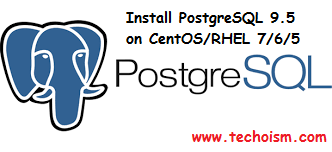
See Also:
Step #1 Adding PostgreSQL Yum Repository
First install PostgreSQL repository in your system, Use one of below commands as per your operating system.
For CentOS/RHEL 7 # rpm -Uvh http://yum.postgresql.org/9.5/redhat/rhel-7-x86_64/pgdg-centos95-9.5-2.noarch.rpm For CentOS/RHEL 6 # rpm -Uvh http://yum.postgresql.org/9.5/redhat/rhel-6-x86_64/pgdg-redhat95-9.5-2.noarch.rpm For CentOS/RHEL 5 # rpm -Uvh http://yum.postgresql.org/9.5/redhat/rhel-5-x86_64/pgdg-redhat95-9.5-2.noarch.rpm
For more PostgreSQL repositories check PostgreSQL link page where you can get repository package rpm for various operating systems.
Step #2 Install PostgreSQL Server
After adding PostgreSQL yum repository in your system use following command to install PostgreSQL 9.5 on your system.
# yum install postgresql95-server postgresql95
Step #3 Initializing PGDATA
After installing PostgreSQL server, It’s required to initialize database. To initialize database use below command.
# /usr/pgsql-9.5/bin/postgresql95-setup initdb
Above command will take some time to initialize PostgreSQL first time. PGDATA environment variable contains the path of data directory.
PostgreSQL data directory Path: /var/lib/pgsql/9.5/data/
Step #4 Start PostgreSQL Server
Use below command to start PostgreSQL service. Also enable PostgreSQL service to auto start on system boot.
For CentOS/RHEL 7 # systemctl start postgresql-9.5 # systemctl enable postgresql-9.5 For CentOS/RHEL 6/5 # service postgresql-9.5 start # chkconfig postgresql-9.5 on
Step #5 Set Postgres User Password
Follow below steps to set postgresQL password:
# su - postgres
Use psql command to access PostgreSQL prompt with admin privileges.
$ psql psql (9.5.1) Type "help" for help. postgres=#
You may create password for user postgres for security purpose.
postgres=# \password postgres
You have successfully installed PostgreSQL Server.
Enjoy it!

pgdg-centos95-9.5-2.noarch.rpm does not work anymore. Change to pgdg-centos95-9.5-3.noarch.rpm