Introduction of EC2 Instance in AWS
Amazon Elastic Compute Cloud (Amazon EC2) is a web service that gives resizable compute capacity in the cloud. It is intended to make web-scale distributed computing less demanding for developers. Amazon EC2 decreases the time needed to acquire and boot new server instances to minutes, permitting you to rapidly scale limit, both up and down, as your processing requirements changes.
Instance
EC2 uses Xen virtualization. Each virtual machine, called an “instance”. You can use Amazon EC2 to launch as many or as couple of virtual servers as you need, design security and networking, and manage storage. Amazon EC2 empowers you to scale up or down to handle changes in requirements.
Spot Requests
Spot Instances empower you to offer on unused EC2 instances, which can lower your Amazon EC2 costs significantly. The hourly cost for a Spot Instance is situated by Amazon EC2, and fluctuates depending on the supply of and demand for Spot Instances. Your Spot Instance runs at whatever point your bid exceeds the current market price.
Reserved Instances
Amazon EC2 Reserved Instances permit you to save Amazon EC2 computing capacity for 1 or 3 years, in return for a fundamentally reduced hourly rate (up to 75%), compared with On-Demand Instance pricing.
Elastic Block Storage
Amazon EBS volumes are intended to be highly available and reliable. Amazon EBS volume information is replicated over different servers in an Availability Zone to keep the loss of information from the failure of any single component. The strength of your volume depends both on the size of your volume and the percentage of the data that has changed since your last snapshot.
Volumes
An Amazon EBS volume is a block level storage device that you can append to a single EC2 instance. You can use EBS volumes as primary storage for information that obliges regular upgrades. You can expand the storage space of a current EBS volume without losing the information on the volume. To do this, you move your information to a bigger volume and extend the file system on the volume to recognize the recently accessible space.
Snapshot
You can take a snapshot of a connected volume that is being used. On the other hand, snapshot just catch information that has been written to your EBS volume at the time the snapshot command is issued; this may reject any information that has been reserved by any applications or the operating system.You can create new Ebs volume based on an existing snapshot.The new volume begins as an exact replica of the original volume that was used to create the snapshot.
Network & Security
Amazon EC2 provides the following network and security features.
Security Groups
A security group acts as a virtual firewall for your instance to control inbound and outbound traffic. You can make up to 100 security groups per VPC. You can mean 50 rules to every security groups. You can determine allow rules, however not deny rules. By default, no inbound traffic is allowed until you add inbound rules to the security group.
Elastic IP
The Elastic IP address (EIP) is a static IP address made for powerful cloud computing. The EIP can be linked with your AWS account, not only a particular instance, also it is always linked to the account you decide to clearly discharge it.
Placement Groups
A placement group is an logical grouping of instances within a single Availability Zone. Using placement groups empowers applications to participate in a low-latency, 10 Gbps system. Placement groups are suggested for applications that profit by low system latency, high network, or both.
Load Balancers
Flexible Load Balancing automatically distributes incoming activity(traffic) over various EC2 instances. You make a load balancer and register instances with the load balancer in one or more Availability Zones. Elastic Load Balancing naturally scales its demand taking care of limit in response of incoming activity(traffic).
Key Pairs
Amazon EC2 uses public–key cryptography to encode and decode login data. Public–key cryptography uses an open key to encrypt a bit of information, for example, a password, then the beneficiary uses the private key to decode the information. The public and private keys are known as a key pair.
Network Interface
An elastic network interface (ENI) is a virtual network interface that you can attach to an instance in a VPC. An ENI have a primary private IP address and one or more secondary private IP addresses. One Elastic IP address per private IP address.
Auto Scalling
Auto Scaling helps you guarantee that you have the right number of EC2 instances accessible to handle the load for your application. You make collections of EC2 instances, called Auto Scaling groups. You can determine the min. number of instances in every Auto Scaling groups, and Auto Scaling guarantees that your group never goes below this size. You can indicate the maximum number of instances in every Auto Scaling group, and Auto Scaling guarantees that your group never goes over this size.
Launch Configuration
A launch configuration is a layout for the EC2 instances launched into an Auto Scaling group. You must indicate a launch configuration when you make an Auto Scaling group. You can’t modify a launch configuration after you’ve created it.
Auto Scaling Groups
You can make Auto Scaling groups in view of running instances and join running instances to existing groups. You can likewise recover your limits for Auto Scaling groups and launch configurations.
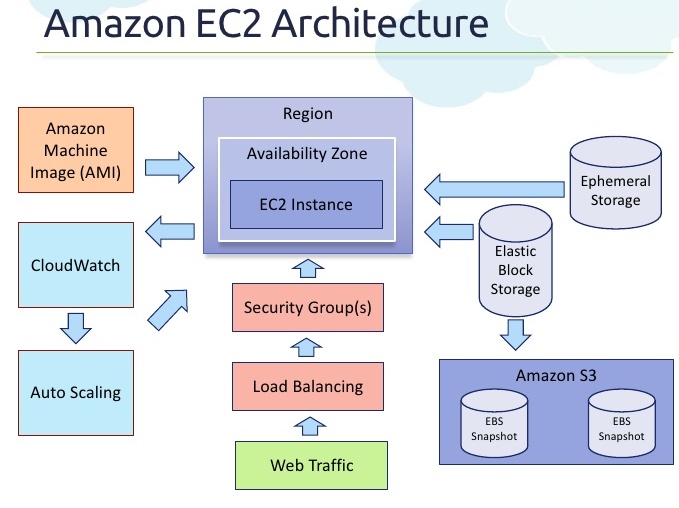
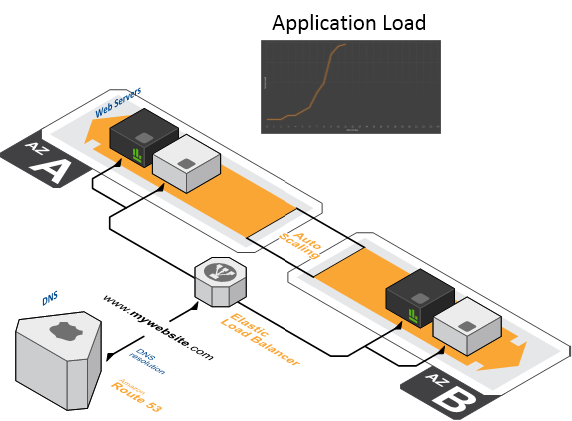

I am really happy with the quality and presentation of the article. I’d really like to appreciate the efforts you get with writing this post. Thanks for sharing.
This is a very nice one and gives in-depth information. I am really happy with the quality and presentation of the article. I’d really like to appreciate the efforts you get with writing this post. Thanks for sharing.