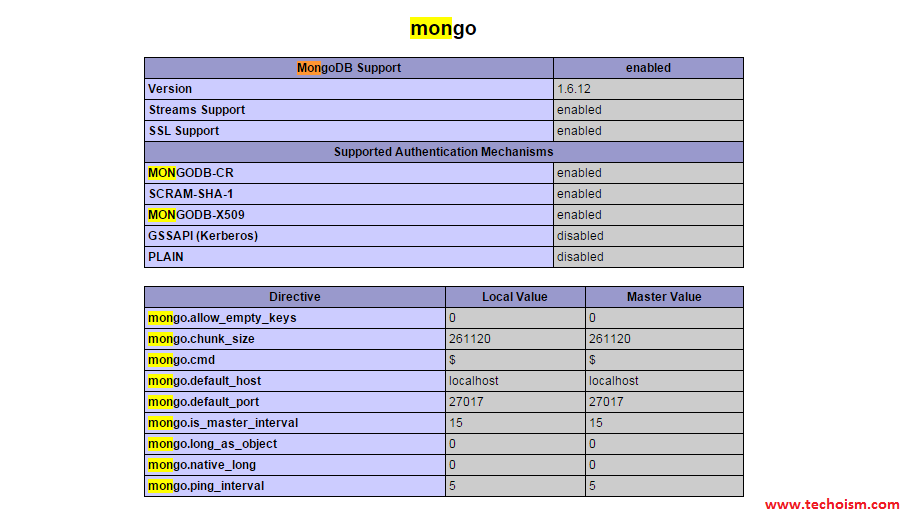MongoDB PHP Module (Extension) on CentOS 5/6/7
MongoDB PHP driver is very simple install on Linux. You need just PEAR with PECL repository. Normally PHP development package and PHP Pear package installation from package management system is enough to get PEAR working. These instructions are intended specifically for installing the MongoDB PHP Driver (Extension) CentOS.
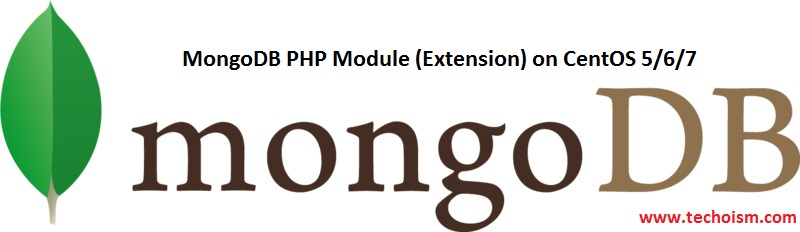
Step #1 Required Packages
Let’s install a compiler, the PHP Extension and Application Repository (PEAR), and PHP development tools:
# yum -y install gcc php-pear php-devel
Step #2 MongoDB PHP driver
Now let’s install the MongoDB PHP driver (extension) with PECL:
# pecl install mongo
Next ‘MongoDB Enterprise Authentication’ will be prompte, If you’re not specifically using SASL, then hit enter to continue (thus answering ‘no’):
Build with Cyrus SASL (MongoDB Enterprise Authentication) support? [no] :
Step #3Configure PHP
Now add MongoDB extension on php configuration file.
# vim /etc/php.ini
extension=mongo.so
Step #4 Restart Apache
And now restart Apache service using following command:
# service httpd restart
Step #5 Verify the Extension
Now verify that the extension using the following command:
# php -m | grep -i mongo
Or
Create phpinfo.php file in your system document root.
# vim /var/www/html/phpinfo.php
Add below lines:
<?php phpinfo (); ?>
Now run the below URL:
http://IP_Address/phpinfo.php
Enjoy it!