AWS Interview Questions
This page contains the collection of AWS Interview Questions and Answers / Frequently Asked Questions (FAQs) under category AWS. These questions are collected from various resources like informative websites, forums, blogs, discussion boards including Wikipedia. These listed questions can surely help in preparing for AWS interview or job.
1) What is Amazon EC2 service?
Ans: EC2 uses Xen virtualization. Each virtual machine, called an “instance”. You can use Amazon EC2 to launch as many or as couple of virtual servers as you need, design security and networking, and manage storage. Amazon EC2 empowers you to scale up or down to handle changes in requirements.
2) What is Amazon Machine Image (AMI)?
Ans: An Amazon Machine Image (AMI) is a template that contains a software configuration (for example, an operating system, an application server, and applications). From an AMI, we launch an instance, which is a copy of the AMI running as a virtual server in the cloud. We can launch multiple instances of an AMI.
3) What is the relation between Instance and AMI?
Ans: We can launch different types of instances from a single AMI. An instance type essentially determines the hardware of the host computer used for your instance. Each instance type offers different compute and memory capabilities. After we launch an instance, it looks like a traditional host, and we can interact with it as we would any computer. We have complete control of our instances; we can use sudo to run commands that require root privileges.
4) What are the Security Best Practices for Amazon EC2?
Ans: There are several best practices for secure Amazon EC2. Following are few of them.
5) Explain Stopping, Starting, and Terminating an Amazon EC2 instance?
Ans: Stopping and Starting an instance: When an instance is stopped, the instance performs a normal shutdown and then transitions to a stopped state. All of its Amazon EBS volumes remain attached, and you can start the instance again at a later time. You are not charged for additional instance hours while the instance is in a stopped state. Terminating an instance: When an instance is terminated, the instance performs a normal shutdown, then the attached Amazon EBS volumes are deleted unless the volume’s deleteOnTermination attribute is set to false. The instance itself is also deleted, and you can’t start the instance again at a later time.
6) How to use Amazon SQS?
Ans: Amazon SQS is a message passing mechanism that is used for communication between different connectors that are connected with each other. It also acts as a communicator between various components of Amazon. It keeps all the different functional components together. This functionality helps different components to be loosely coupled, and provide an architecture that is more failure resilient system.
7) How buffer is used in Amazon web services?
Ans: Buffer is used to make the system more resilient to burst of traffic or load by synchronizing different component. The components always receive and process the requests in unbalanced way. Buffer keeps the balance between different components and makes them work at the same speed to provide faster services.
8) How does cloud computing provides on-demand functionality?
Ans: Cloud computing is a metaphor used for internet. It provides on-demand access to virtualized IT resources that can be shared by others or subscribed by you. It provides an easy way to provide configurable resources by taking it from a shared pool. The pool consists of networks, servers, storage, applications and services.
9) What is the difference between scalability and elasticity?
Ans: Scalability is a characteristic of cloud computing through which increasing workload can be handled by increasing in proportion the amount of resource capacity. It allows the architecture to provide on demand resources if the requirement is being raised by the traffic. Whereas, elasticity is being one of the characteristic provide the concept of commissioning and decommissioning of large amount of resource capacity dynamically. It is measured by the speed by which the resources are coming on demand and the usage of the resources.
10) What are the different layers of cloud computing?
Ans: Cloud computing consists of 3 layers in the hierarchy and these are as follows: 1. Infrastructure as a Service (IaaS) provides cloud infrastructure in terms of hardware like memory, processor speed etc. 2. Platform as a Service (PaaS) provides cloud application platform for the developers. 3. Software as a Service (SaaS) provides cloud applications which are used by the user directly without installing anything on the system. The application remains on the cloud and it can be saved and edited in there only.
11) How to secure your data for transport in cloud?
Ans: Cloud computing provides very good and easy to use feature to an organization, but at the same time it brings lots of question that how secure is the data, which has to be transported from one place to another in cloud. So, to make sure it remains secure when it moves from point A to point B in cloud, check that there is no data leak with the encryption key implemented with the data you sending.
Enjoy it!
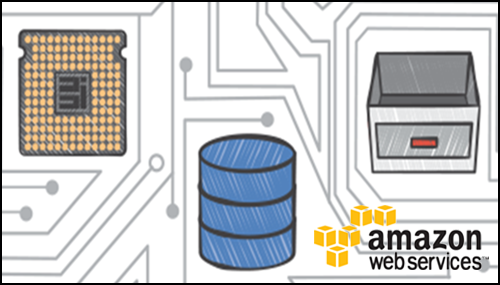

nice colletion
Thanks for the compliment.
Thanks for sharing this- good stuff! Keep up the great work, we look forward to reading more from you in the future!
nice collection,but not comfortable to read,change the GUI in single pharagragh
great article thanks for sharing
These interview questions and answers really helps for job seekers, here we are using SES from AWS to send posts from Best Cardiologist in Hyderabad to his patients.
Good collection. It really helps the job seekers. We use SES from AWS to send reports/posts from Oncology Department – Queen’s NRI Hospitals to our patients.
Thank you for sharing the article. The data that you provided in the blog is informative and effective.
Thanks for sharing it.I got Very valuable information from your blog.your post is really very Informative.I’m satisfied with the information that you provide for me.
It’s a Very informative blog and useful article thank you for sharing with us, keep posting
devops training in Hyderabad
Your blog is very good to see & thanks for sharing &keep sharing
Hi, Thanks for sharing wonderful articles…
I have recently started a blog, the info you provide on this site has helped me greatly. Thanks for all of your time & work.
I’m excited to uncover this page. I need to to thank you for one’s time for this, particularly fantastic read!! I definitely really liked every part of it and I also have you saved to look at new information in your site.
Thanks for the great comment buddy! You inspired me too by these beautiful words. Keep blogging on and achieve your goals. No one can stop you if you have guts to do something.
All The Best!
Thankyou
Thanks
Your blog is very good to see & thanks for sharing & keep sharing
This is a very very nice article. Everyone should read. Thanks for sharing.
Great post! I am actually getting ready to across this information, is very helpful my friend. Also great blog here with all of the valuable information you have. Keep up the good work you are doing here.
Hi there, I found your blog via Google while searching for such kinda informative post and your post looks very interesting for me
It is really explainable very well and I got more information from your site. Very much useful for me to understand many concepts and helped me a lot. Congratulations! This is a great things. Thanks for giving the time to share such nice information.
Thanks for the Information.Interesting stuff to read.Great Article.
I enjoyed reading your post, very nice share.
Wonderful article. Very interesting to read this article.I would like to thank you for the efforts you had made for writing this awesome article. This article resolved my all queries.
Great post, thanks for sharing this article and useful information.
It’s really useful information. Thanks for sharing this.
Really helpful post for jobseekers, thank you for sharing.
Through this post, I know that your good knowledge in playing with all the pieces was very helpful. I notify that this is the first place where I find issues I’ve been searching for. You have a clever yet attractive way of writing.
Thank you for the information about Aws
Amazing information, thank you for your ideas. after along time I have studied interesting information.we need more updates in your
by Cognex
Thanks for sharing great information.
This is a very nice one and gives in-depth information. I am really happy with the quality and presentation of the article. I’d really like to appreciate the efforts you get with writing this post. Thanks for sharing.
Thanks for sharing, this will be really helpful.
I want to leave a little comment to support and wish you the best of luck we wish you the best of luck in all your blogging enedevors
fantastic blog
fantastic article,
I want to leave a little comment to support and wish you the best of luck .
I read your articles, and even the content on them seems quite useful to me. Thank you very much for sharing this knowledge.
Thanks for sharing good stuff. Its really informative. keep sharing such informative post.
Nice article
Great post, keep posting.
I have express a few of the articles on your website now, and I really like your style of blogging. I added it to my favorite’s blog site list and will be checking back soon…
With the advancement in technology, users are now expecting a web app.
This was definitely one of my favorite blogs. Every post published did impress me.
This post is easy to peruse and acknowledge without forgetting about any subtleties. Extraordinary work!
This post is very simple to read and appreciate without leaving any details out. Great work!data science course in chennai
I am another customer of this site so here I saw various articles and posts
posted by this site,I curious more energy for some of them trust you will give more information further.
I have bookmarked your site since this site contains significant data in it.
You rock for keeping incredible stuff. I am a lot of appreciative of this site..
This is the first time I visit here. I found such a large number of engaging stuff in your blog, particularly its conversation. From the huge amounts of remarks on your articles,
I surmise I am by all accounts not the only one having all the recreation here! Keep doing awesome.
I have been important to compose something like this on my site and you have given me a thought. keep posting.