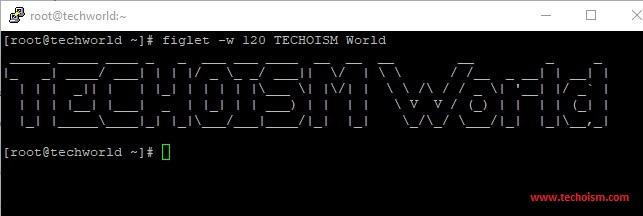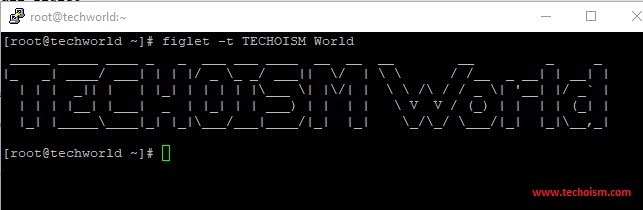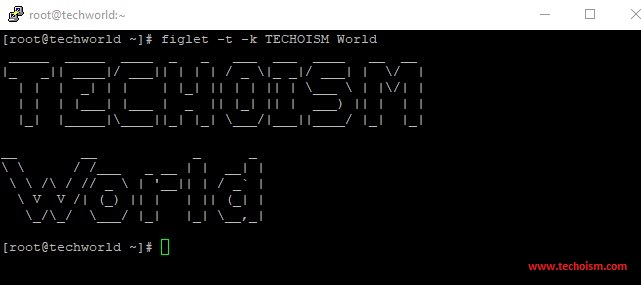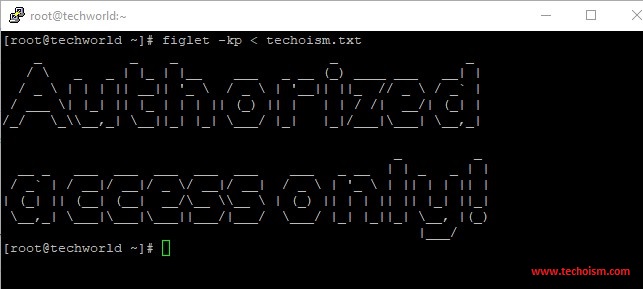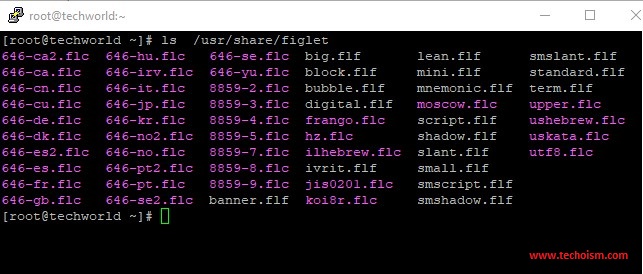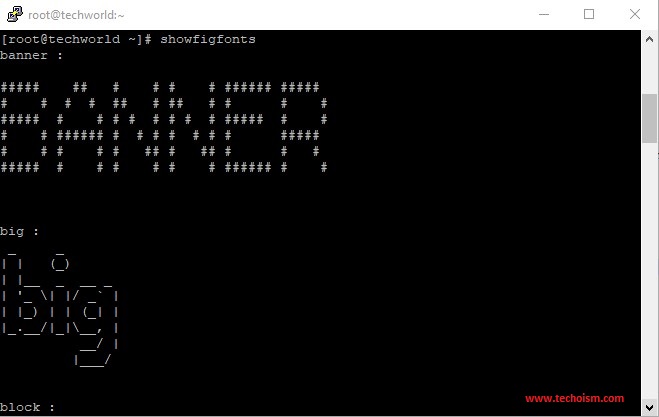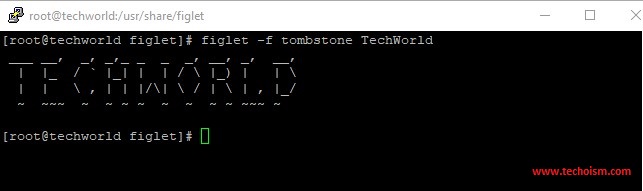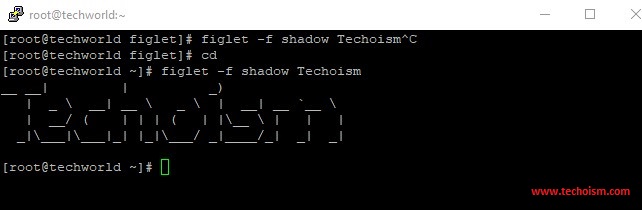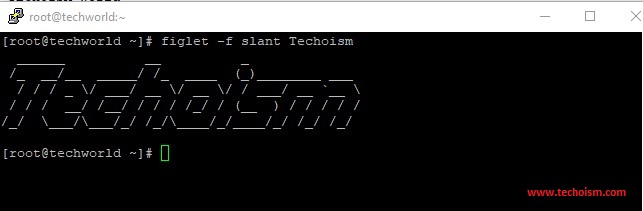Create ASCII Text Banners in Terminal in Linux Using Figlet Tool
To convert plain text to a large ASCII banner, we really want to install a Linux command-line utility, named FIGlet. FIGlet is a small command-line utility. This empowers you to create ASCII text banners and capital letters from the terminal text. FIGlet is a program for making large letters out of the ordinary text.
In this article, we will explain how to create ASCII text banners using the Figlet tool.
Install EPEL Repository
First, you need to install the epel repository on the server.
# yum install epel-release ## OR ## # dnf install epel-release
Install Figlet:
Now, you can install Figlet on your Linux system using the below command.
For CentOS/RHEL:
# yum install figlet ## OR ## # dnf install figlet
For Ubuntu/Debian:
# apt-get install figlet ## OR ## # apt install figlet
Using figlet:
Use the below command you want to transform as a banner or large text.
# figlet TECHOISM.COM
If you want to create the Banner in the centre then use the -c flag.
# figlet -c TECHOISM.COM
In addition, also use -l to set the output to the left or -r to set the output to the right.
You can also control the output width with the -w switch, the default width is 80 columns.
# figlet -w 120 TECHOISM World
Use the full width of your terminal with the -t switch.
# figlet -t TECHOISM World
If you need clear output then use the -k flag to add a little space between the printed characters.
# figlet -t -k TECHOISM World
Rather than typing your text, If you want to read text from a file use the -p switch.
# figlet -kp < techoism.txt
Change Output Font:
You can use another font, using the -f switch, font file stored in a .flf or .tlf extensions. Fonts are stored in the below location.
# ls /usr/share/figlet
Also, You can use the below command to list available FIGlet fonts.
# showfigfonts
You can also download the additional font from the official page.
# wget http://www.figlet.org/fonts/tombstone.flf
# figlet -f tombstone TechWorld
I used font shadow.tlf and slant.tlf as shown below.
# figlet -f shadow Techoism
# figlet -f slant Techoism
Enjoy it!