How to Resolve Another app is currently holding the yum lock
By Anuket Jain On 7 October 2015 In Linux
Sometimes you face a yum lock issue, especially Linux Administrator face this problem and get the message after the use of the yum command. This issue occurs when you use the yum command. You get the message as below:
Existing lock /var/run/yum.pid: another copy is running as pid [pid number]. Another app is currently holding the yum lock; waiting for it to exit...
Example:
# yum install php-fpm
Output:
Loaded plugins: fastestmirror
Existing lock /var/run/yum.pid: another copy is running as pid 11325.
Another app is currently holding the yum lock; waiting for it to exit...
The other application is: yum
Memory : 19 M RSS (396 MB VSZ)
Started: Sun Mar 6 21:06:51 2011 - 00:29 ago
State : Traced/Stopped, pid: 11325At this time Please hit “ctrl-c” to kill any currently running process in a bash shell or terminal.
Solution 1:
The first solution is that remove the PID (process ID). To remove the PID (process ID) we use the rm command as follow:
# rm -f /var/run/yum.pid 11325
Solution 2:
Run the following command to find out which process is the locking up yum by running:
# ps -ef | grep yum
Output:
root 11325 2932 21 04:37 pts/1 00:00:00 /usr/bin/python /usr/bin/yum update root 10235 2748 0 04:37 pts/0 00:00:00 grep --color=auto yum
Please copy the PID (process ID) and run the following command to kill the process:
# kill -9 [insert pid]
Example:
# kill -9 11325
Enjoy it!
Comments
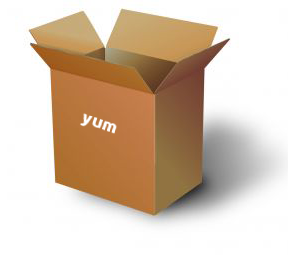

Dear Team,
Thank You very much for giving an appropriate solution.
Now i’v not any issue.