How to Restart Network Service on CentOS/RHEL 8
By Anuket Jain On 20 May 2022 In Home
In CentOS/RHEL 8 the network services scripts are not available. In this article we will explain you how to start, stop and restart the network services in CentOS/RHEL 8.
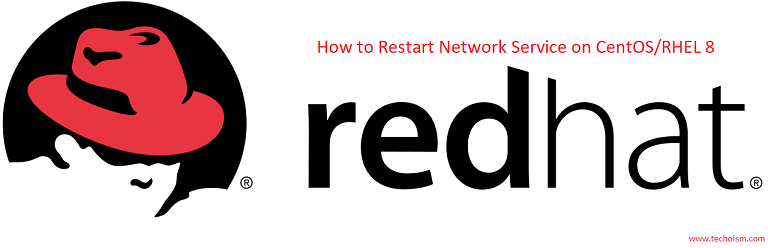
Method 1: Using NetworkManager
To start network service in CentOS/RHEL 8, use the following command:
# systemctl start NetworkManager.service
To stop network service in CentOS/RHEL 8, use the following command:
# systemctl stop NetworkManager.service
To restart network service in CentOS/RHEL 8, use the following command:
# systemctl restart NetworkManager.service
Check status of network service in CentOS/RHEL 8, use the following command:
# systemctl status NetworkManager.service
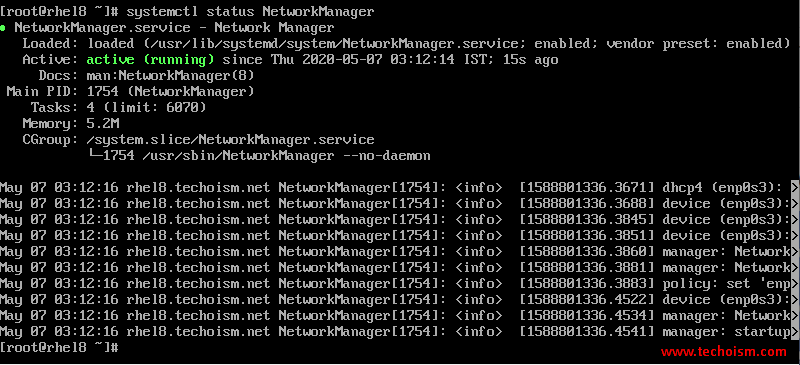
Method 2: Using nmcli Tool
nmcli tool is command line utility to configure network interface in CentOS/RHEL 8. Also, using nmcli tool you can configure static IP address.
# nmcli networking off # nmcli networking on
Note: off will disable all managed network connections and on will start all connections.
Enjoy it!
No Responses
