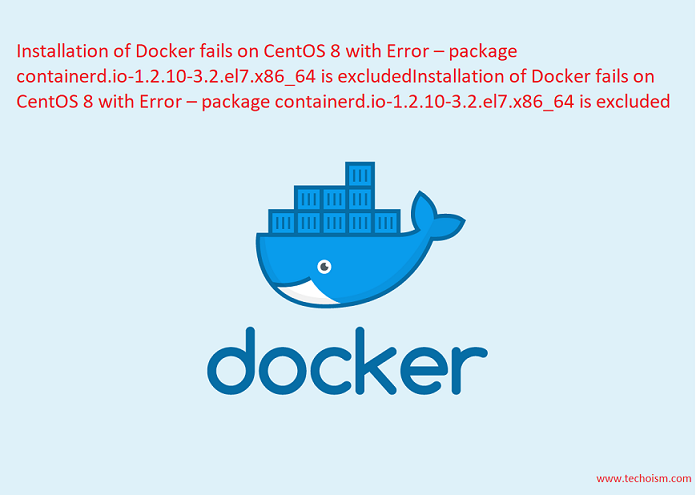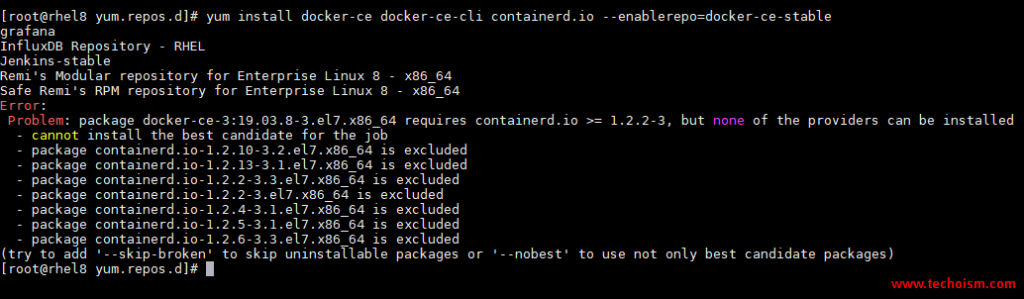Installation of Docker fails on CentOS 8 with Error – package containerd.io-1.2.10-3.2.el7.x86_64 is excluded
I recently came with a strange issue while installing Docker on CentOS 8. When I tried to install Docker on my system I got the same error every time.
Useful Articles:
In this article, we will help you to resolve the Docker fails issue.
- HOW TO INSTALL DOCKER ENGINE ON CENTOS/RHEL 8
- HOW TO INSTALL DOCKER ENGINE ON UBUNTU 19.10/18.04
- HOW TO INSTALL DOCKER ON UBUNTU 18.04 & 16.04 LTS
- HOW TO INSTALL DOCKER CE ON CENTOS/RHEL 7/6
- WHAT IS DOCKER & DOCKER CONTAINER?
- WHAT IS DOCKERFILE AND BASICS OF DOCKERFILE
- HOW TO INSTALL VAGRANT ON CENTOS 7
- PUPPET VS. CHEF VS. ANSIBLE VS. SALTSTACK
- SOME BASIC DOCKER COMMANDS BEGINNER SHOULD KNOW
Installation Command Used
I tried installing Docker in CentOS 8 and got an error. I used mention command.
# yum install docker-ce docker-ce-cli containerd.io
Error Received:
Error: Problem: package docker-ce-3:19.03.8-3.el7.x86_64 requires containerd.io >= 1.2.2-3, but none of the providers can be installed - cannot install the best candidate for the job - package containerd.io-1.2.10-3.2.el7.x86_64 is excluded - package containerd.io-1.2.13-3.1.el7.x86_64 is excluded - package containerd.io-1.2.2-3.3.el7.x86_64 is excluded - package containerd.io-1.2.2-3.el7.x86_64 is excluded - package containerd.io-1.2.4-3.1.el7.x86_64 is excluded - package containerd.io-1.2.5-3.1.el7.x86_64 is excluded - package containerd.io-1.2.6-3.3.el7.x86_64 is excluded (try to add '--skip-broken' to skip uninstallable packages or '--nobest' to use not only best candidate packages)
Step Follow to Resolve the Issue
To resolve this issue first, we need to manually install the containerd.io package.
Method 1:
Use the following command to install the containerd.io package manually.
# wget https://download.docker.com/linux/centos/7/x86_64/stable/Packages/containerd.io-1.2.6-3.3.el7.x86_64.rpm # yum localinstall containerd.io-1.2.6-3.3.el7.x86_64.rpm
Method 2:
You can directly install the containerd.io package without downloading it.
# yum install -y https://download.docker.com/linux/centos/7/x86_64/stable/Packages/containerd.io-1.2.6-3.3.el7.x86_64.rpm
Install Docker:
Now you can install Docker on CentOS 8 without an issue.
# yum install docker-ce docker-ce-cli
Reference: https://www.docker.com/
Enjoy it!
No Responses