What is Dockerfile and Basics of Dockerfile
Docker gives you the capability to create your own Docker images, and it can be done with the help of Docker Files. A Dockerfile is a text file that contains the necessary commands to create an image. Once a Docker file is created, you can use the docker build command to create an image based on the commands within the file.
Useful Articles:
- WHAT IS DOCKER & DOCKER CONTAINER ?
- SOME BASIC DOCKER COMMANDS BEGINNER SHOULD KNOW
- HOW TO INSTALL DOCKER ENGINE ON UBUNTU 19.10/18.04
- HOW TO INSTALL DOCKER ENGINE ON CENTOS/RHEL 8
- HOW TO INSTALL DOCKER ON UBUNTU 18.04 & 16.04 LTS
- HOW TO INSTALL DOCKER CE ON CENTOS/RHEL 7/6
- INSTALLATION OF DOCKER FAILS ON CENTOS 8 WITH ERROR – PACKAGE CONTAINERD.IO-1.2.10-3.2.EL7.X86_64 IS EXCLUDED
In this article we will demonstrate you about Docker Files.
Dockerfile Basics
Before creating Dockerfile, you need to understand the necessary commands to create a Dockerfile. Once the Dockerfile created you can use the file to create a Docker image.
ADD: Copies the files or directories from a source and add them into the destination. The destination is the filesystem of the container images
ADD [src] [dest] ## For Example ## ADD /opt/docker/source_file /opt/docker/destination_file
CMD: Execute a specific command within the container
CMD ["executable","param1","param2"] CMD executable param1 param2 ## For Example ## CMD ["/bin/ping","localhost"] OR CMD ping localhost
ENTRYPOINT: Sets a default application to be used every time a container is created with the image
ENTRYPOINT ["executable", "param1", "param2"] OR ENTRYPOINT [command] [param1] [param2] ## For Example ## ENTRYPOINT ["/bin/ping","-c","3"] OR ENTRYPOINT /bin/ping -c 3
ENV: Sets environment variables
ENV [key] [value] ## For Example ## ENV PORT 8080
EXPOSE: Associate a specific port to enable networking between the running process inside the container and the outside world
EXPOSE [port] ## For Example ## ENV PORT 4362
FROM: Defines the base image to use to start the build process
FROM [image_name] ## For Example ## FROM jenkins
MAINTAINER: Defines a full name and email address of the image creator
MAINTAINER [name] ## For Example ## MAINTAINER Anuket Jain
RUN: is the central executing directive for Dockerfiles.
RUN [command] ## For Example ## RUN apt update -y
USER: Sets the user name or UID to use when running the container
USER [username | UID] ## For Example ## USER anuket
VOLUME: Enable access from the container to a directory on the host machine.
VOLUME [path] ## For Example ## VOLUME /docker
WORKDIR: Set the path where the command, defined with CMD, is to be executed.
WORKDIR [/path] ## For Example ## WORKDIR /data
LABEL: allows you to add a label to your docker image.
LABEL [key]=[value] [key]=[value] ## For Example ## LABEL version="1.0" maintainer="Anuket Jain"
Reference: https://docs.docker.com/engine/reference/builder/
Enjoy it!
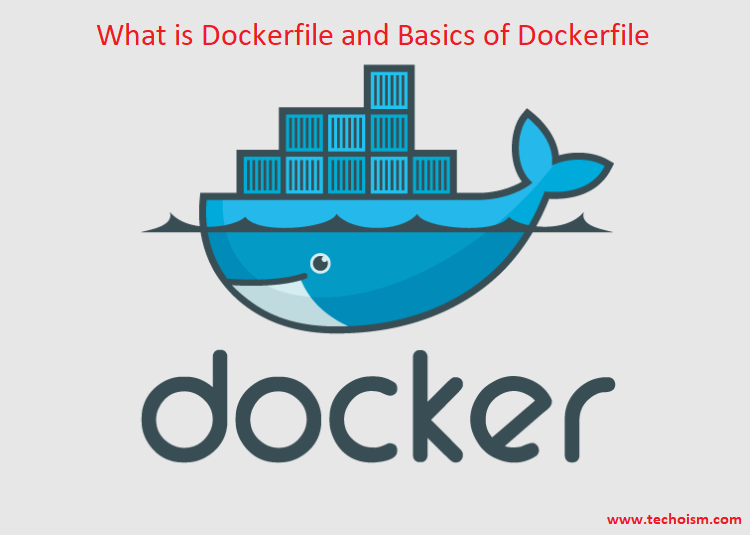

really nice article !!