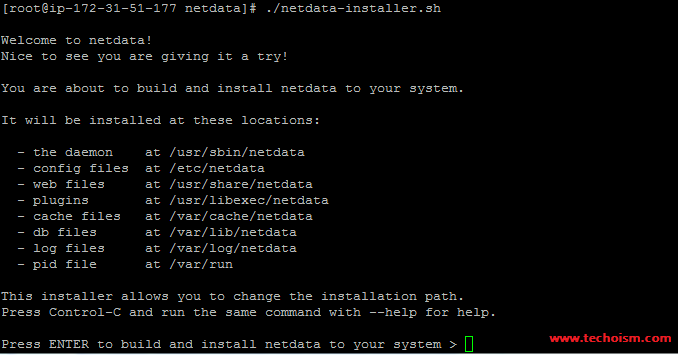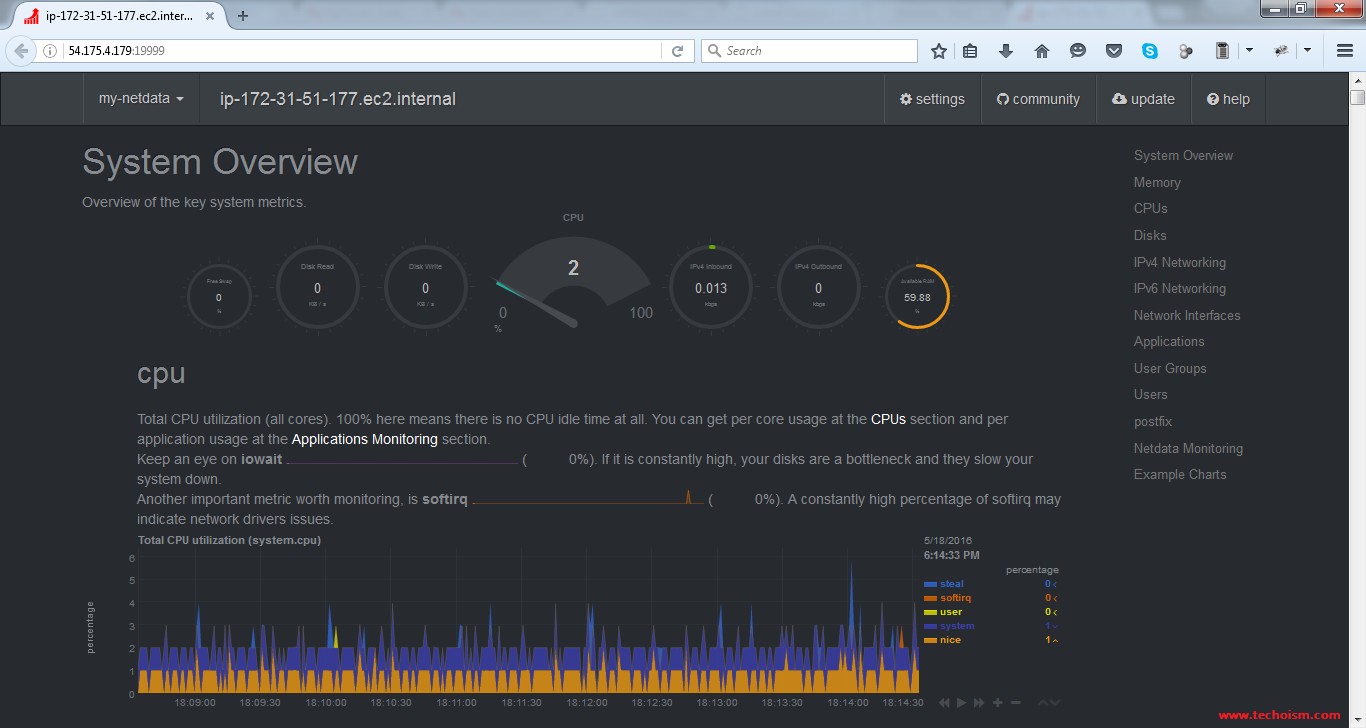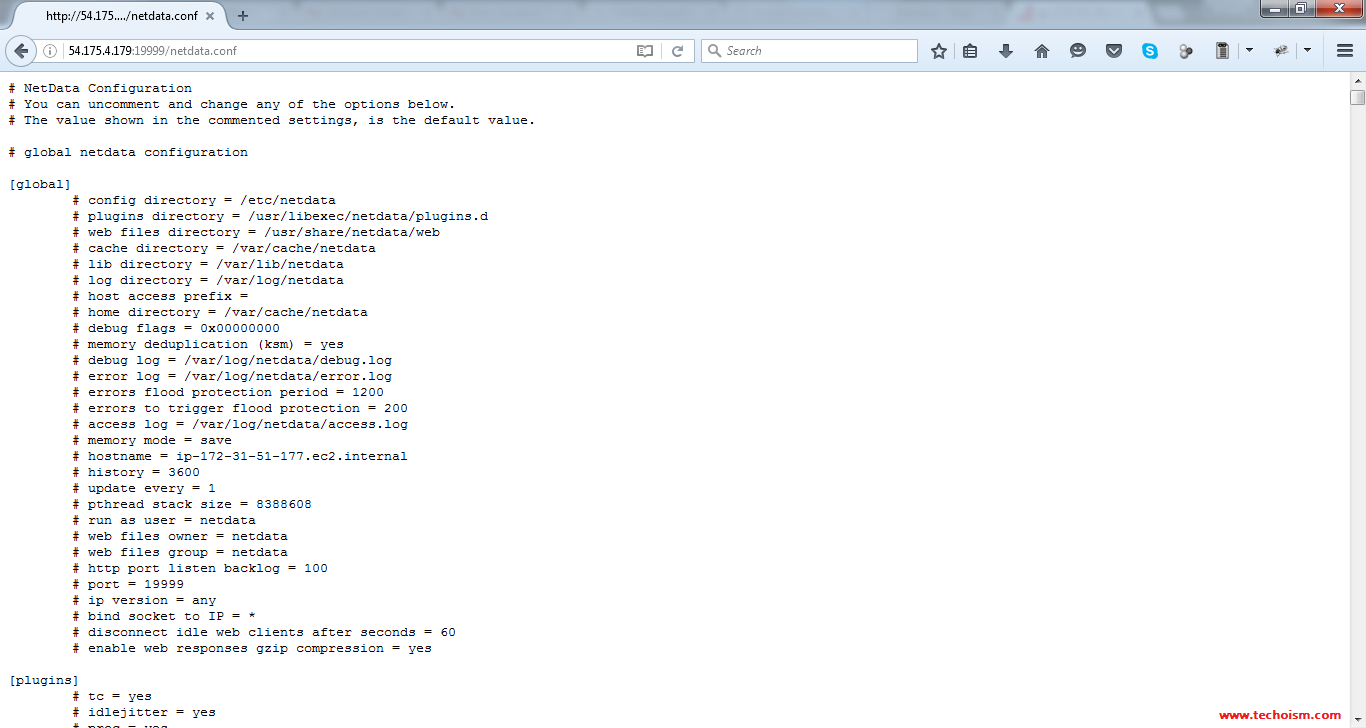How to Install Netdata Monitoring Tool For Linux
Netdata is a free software (a daemon) which gathers a real-time performance data from Linux systems, Application, and SNMP devices, picture it in the web-based interface. Netdata additionally gives the representation of past data’s. In simple word, it gives a real-time visualization of what is going on your systems now, and in the later past.
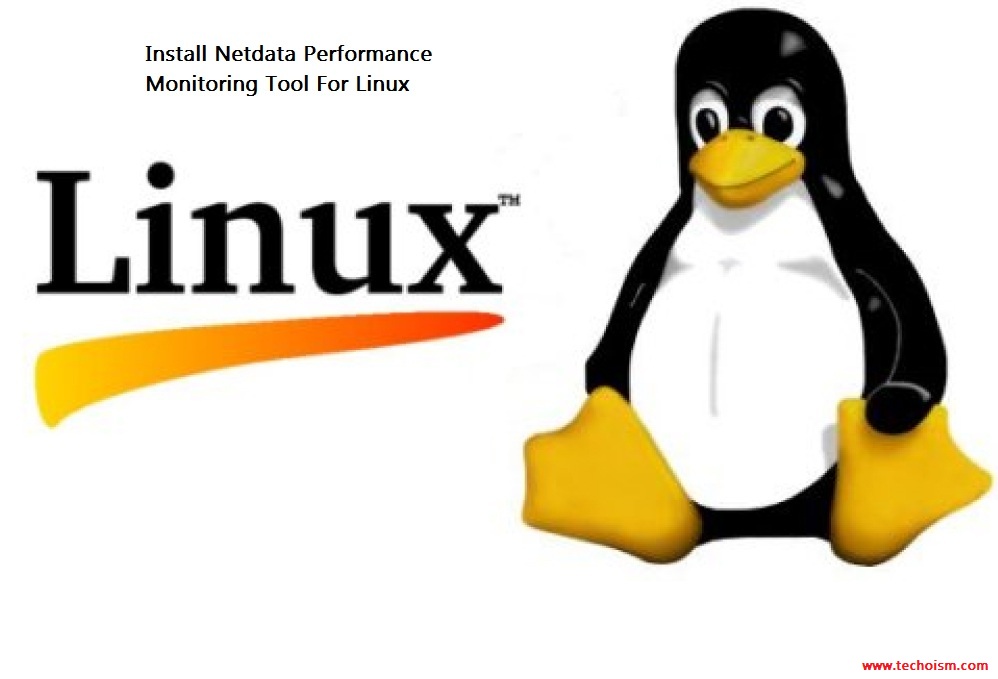
What does it monitor?
This is what it currently monitors (most with zero configuration):
Step #1 Prerequisite:
Before you start installing netdata utility, make sure all the required packages has been installed on your Linux server.
On Ubuntu/Debian # apt-get install zlib1g-dev gcc make git autoconf autogen automake pkg-config libuuid-devel On CentOS/RHEL # yum install zlib-devel gcc make git autoconf autogen automake pkgconfig libuuid-devel
Step #2 Download Netdata:
Now, download the netdata repository using git and build netdata using installer script.
# cd /opt # git clone https://github.com/firehol/netdata.git # cd netdata # ./netdata-installer.sh
Then press enter to start the installation of netdata.
Once the installation finish, It will create netdata configuration file.
Netdata Configuration: /etc/netdata/netdata.conf
Now, to start the process you need to execute below command:
# /usr/sbin/netdata
16-05-18 12:14:24: INFO: netdata: Listening on all IPs (IPv6 and IPv4)
To stop the netdata process you need to execute below commands:
# ps -ef | grep netdata # kill process_id Or # killall netdata
Note: Netdata saves database information under /var/cache/netdata directory, so that when you begin again netdata, it will proceed from where it was halted last time.
Step #3 Access Netdata:
Now open your browser and access the web site with all graphs using below link:
# http://localhost:19999/ Or # http://Server-IP:19999/
Step #4 Check Netdata Configuration File:
You can also view the running configuration of netdata at any time:
# http://localhost:19999/netdata.conf Or # http://Server-IP:19999/netdata.conf
Step #5 Update Netdata:
If you want to update netdata using git, then follow the below steps:
# cd /opt/netdata # git pull # ./netdata-installer.sh
Step #6 Uninstall Netdata:
If you want to uninstall netdata due to some reason then run the below command:
# cd /opt/netdata # ./netdata-uninstaller.sh
Reference: https://github.com/firehol/netdata/
Enjoy it!